Estimate Format in Excel
Looking for an estimate format that matches your business? Get an easy, ready-to-use Estimate format in Excel to make your business look professional.
Want a complete business solution? Try Vyapar today!
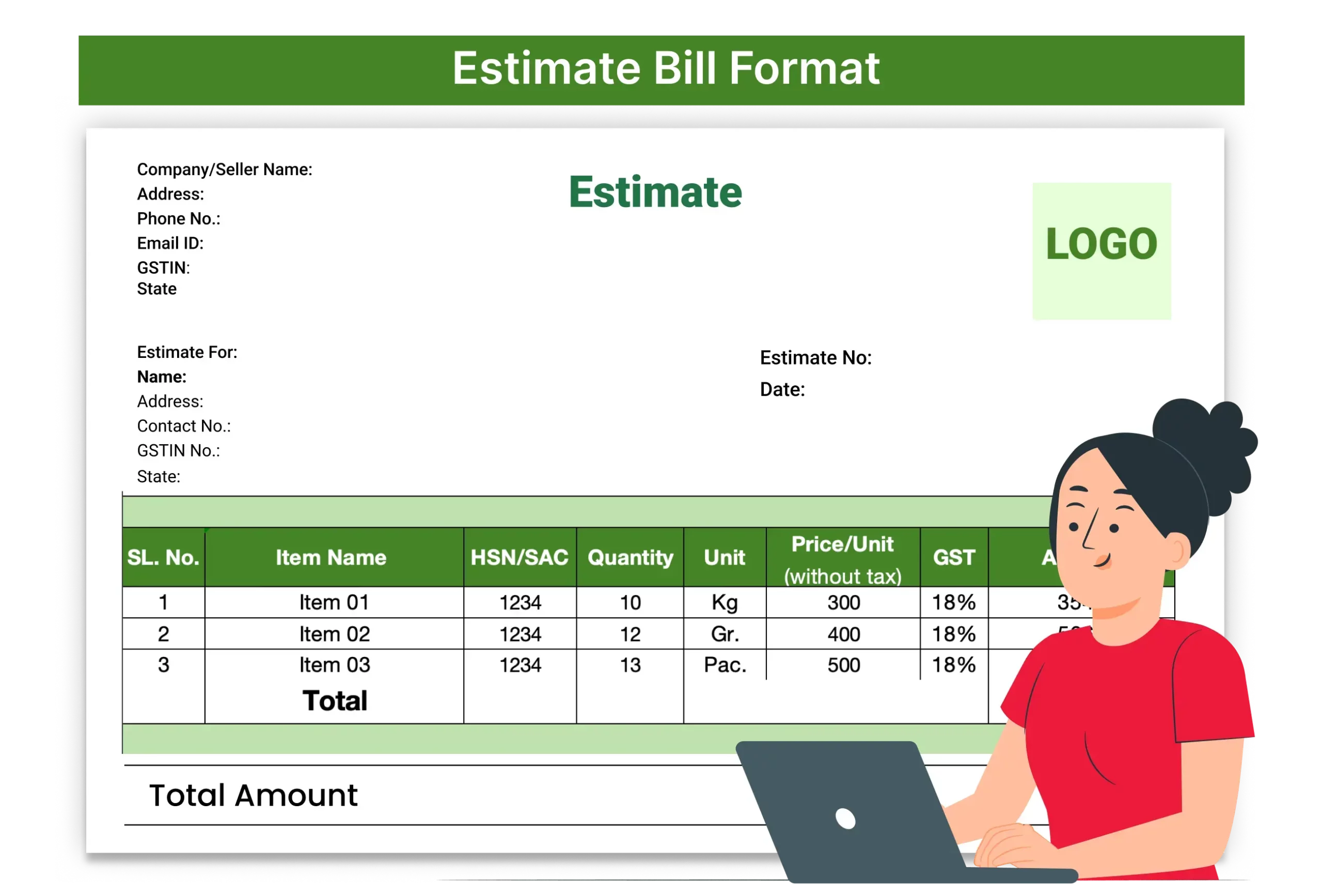
Estimate Format in Excel VS Vyapar App
Features
Estimate Excel Format

Estimate Number Auto-series
Invoice & Customer Tracking
Auto-convert Estimate to Invoice
Attach Supporting Documents
Share Via WhatsApp/Email
Auto Sync Across Devices
User Access with Role Control
Works Offline
Download Free, GST-Compliant & Easy-to-Use Estimate Format in Excel
Choose any estimate template in Excel and start using it. Whether you’re a retailer or service provider, just download, edit, and send estimates in minutes.
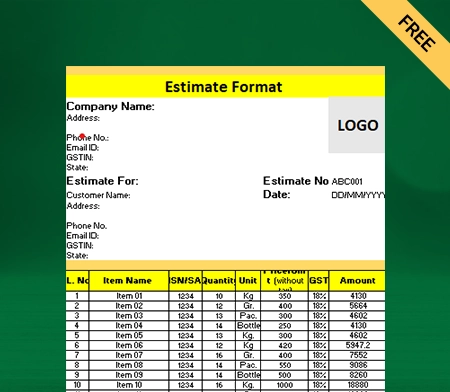
Estimate Format in Excel-01
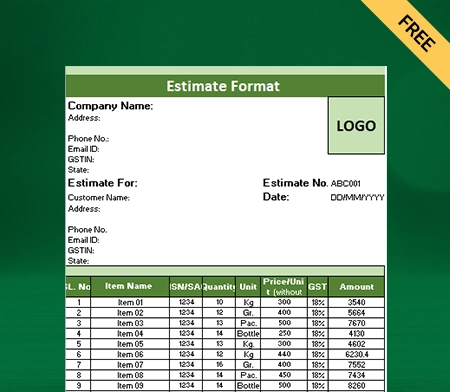
Estimate Format in Excel-02
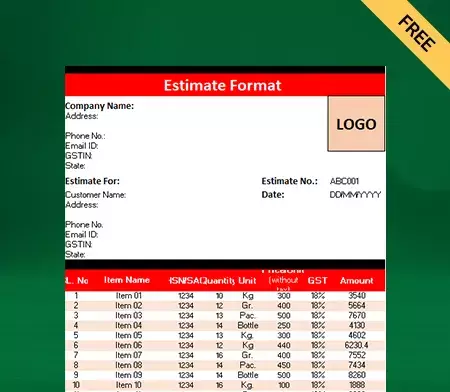
Estimate Format in Excel-03
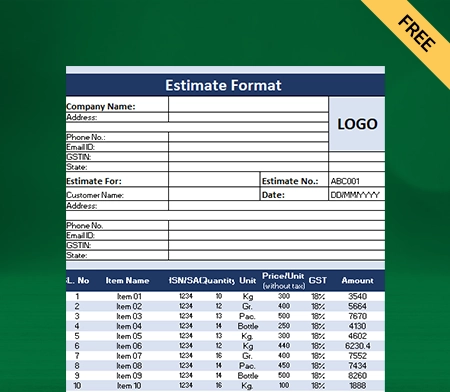
Estimate Template in Excel-04
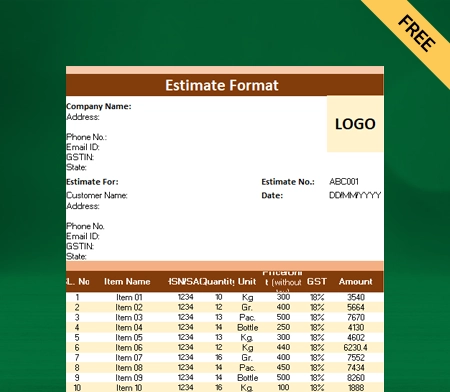
Estimate Template in Excel-05
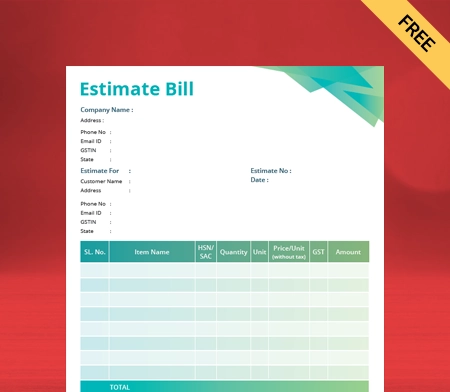
Want Other Estimate Formats?
Skip Manual Formats. Automate Estimates With Vyapar
What is the Estimate Bill Format in Excel
An estimated bill format in Excel is a ready-to-use template that allows businesses to create a professional and detailed price quotation for their customers. Think of it as your ready-made template for quoting the cost of your products or services before any work is started or a final bill is issued.
Because it’s created in Excel, it combines a professional layout with the power of automatic calculations. This means you can create accurate, branded, and organised estimates quickly without needing any technical knowledge. It’s the perfect starting point for any small business looking to build trust and win clients.
Key Components of Estimate Format in Excel
Benefits of Using Estimates in Excel Format
Convert Estimate to Invoice in 1 Click!
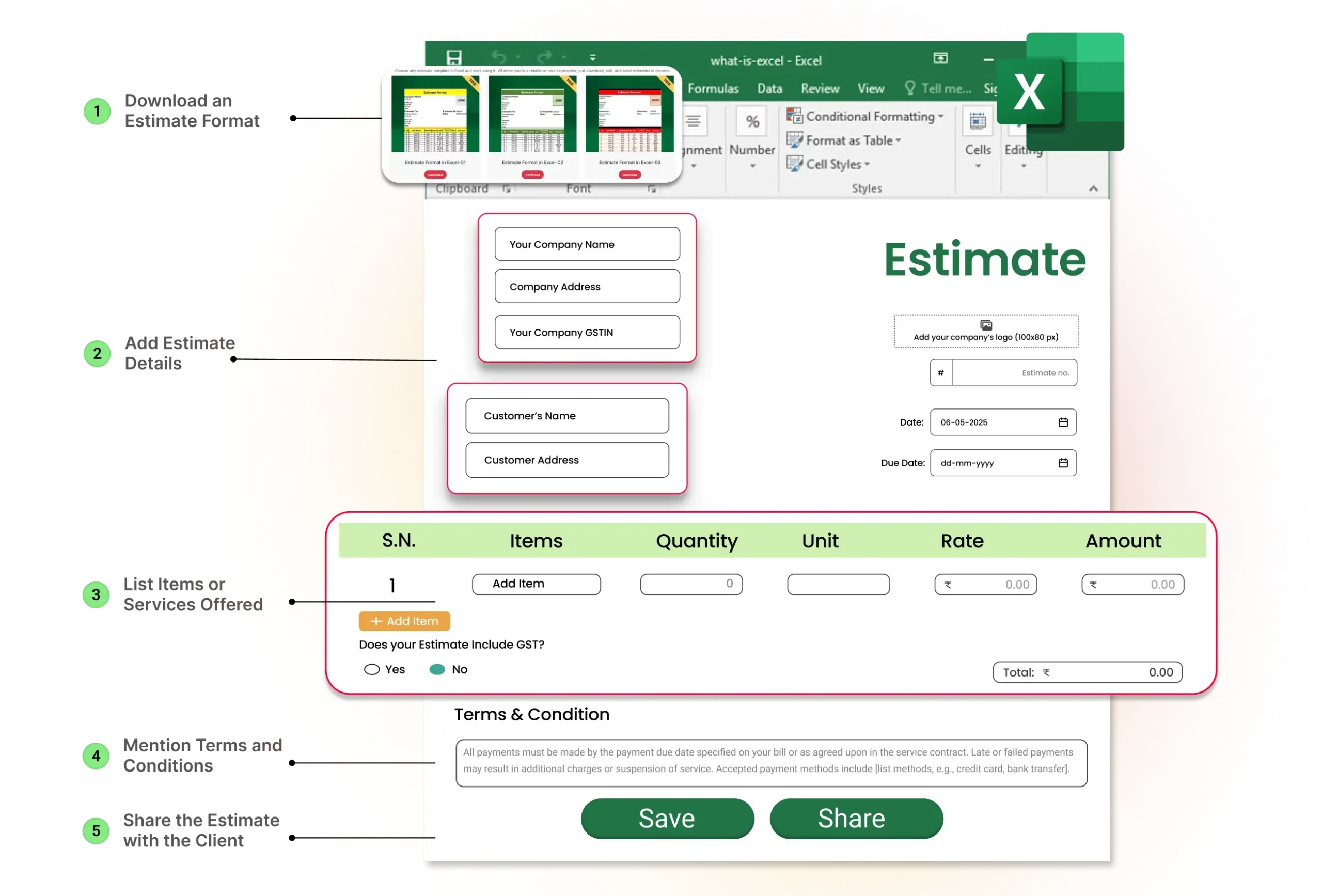
How to Use Estimate Format in Your Business
- Download an Estimate Format: Choose a suitable estimate format in Excel from trusted sources. You can get free templates from Vyapar’s format page.
- Add Estimate Details: Add details like the estimate number, date of issue, and the validity period. Mention the client’s name and contact details to personalise the estimate and ensure clarity
- List Items or Services Offered: Create a clear table with descriptions of the products or services, their quantities, unit prices, total costs, and applicable taxes.
- Mention Terms and Conditions: Below the table, write your terms such as payment methods, advance required, delivery timelines, return policies, or any guarantees offered.
- Share the Estimate with the Client: Send the completed estimate to your client through email, WhatsApp, or as a printed copy. Ensure it’s easy to read and visually clear so the client can make a quick decision.
Why 1 Crore+ Users Choose Vyapar for Everything Beyond Estimates
Business Dashboard
Empower your customers—and yourself—with a centralised portal that gives a complete view of your business. The Vyapar business dashboard brings everything together in one place, so you can stay on top of your business operations without switching between tools.
From generating invoices and tracking estimates to monitoring cash flow, inventory status, sales orders, and payment updates, everything is organised for quick access and better decision-making. Whether you’re a shop owner, trader, or service provider, this dashboard helps you save time, reduce errors, and run your business more efficiently.


Inventory Management
It is easy to track your business sales and manage inventory with accuracy when you have inventory management software. Vyapar offers smart business reports that help you evaluate how well your business is performing and where improvements can be made. By analysing these reports, you can identify slow-moving items and free up space by removing products that aren’t selling frequently.
The app also comes with an auto stock adjustment feature, ensuring your inventory stays updated in real-time and popular items are always available when needed.
Accounting And Financial Reports
Vyapar simplifies your accounting and bookkeeping by automatically recording and organising all your business transactions. You can easily track your cash flow, view profit and loss statements, check your balance sheet, and access a variety of financial reports whenever you need them.
The app also lets you export and share these reports directly with your accountant, bank, or tax authorities, making tax filing and financial planning faster and more accurate.
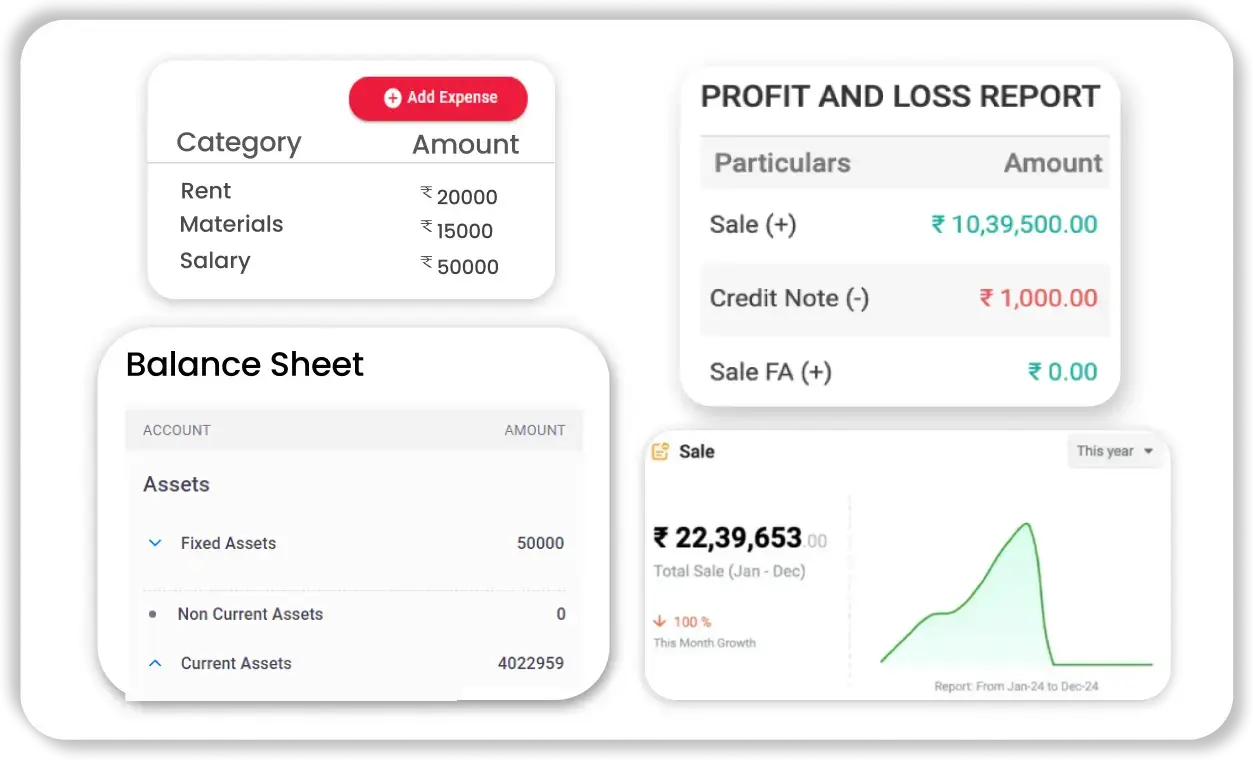
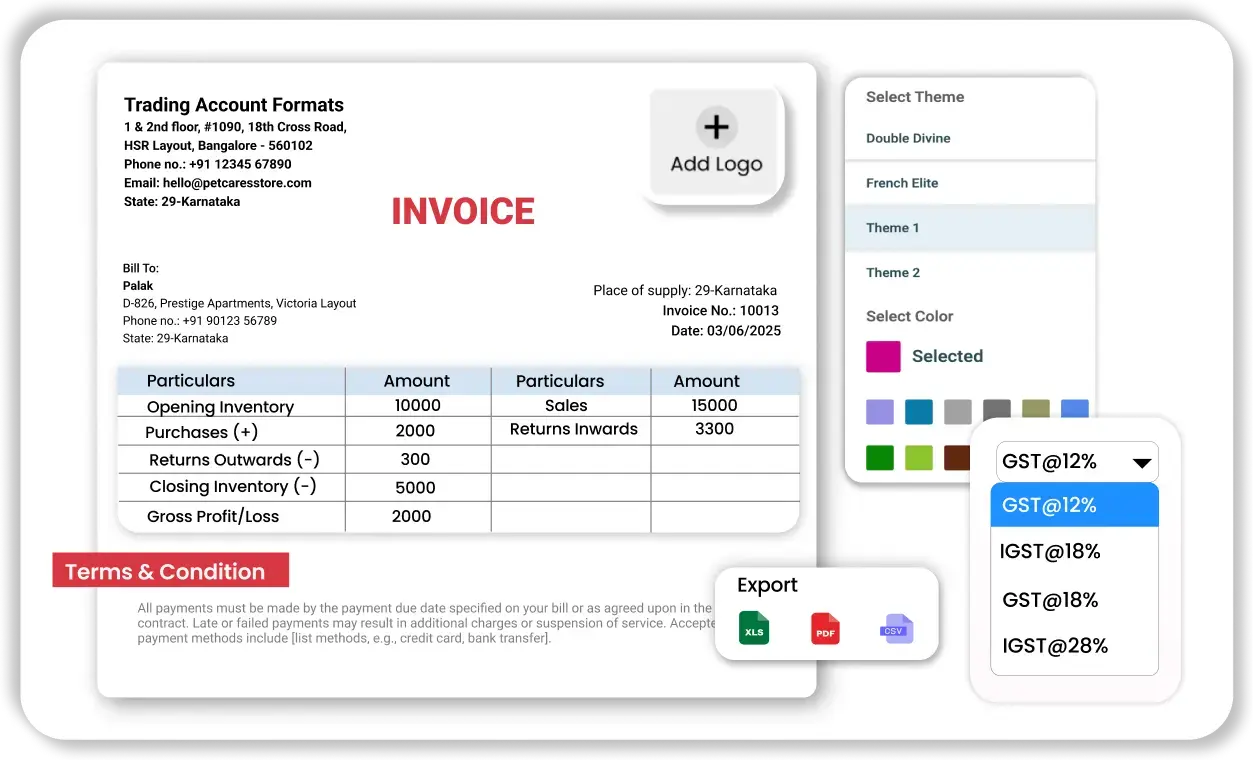
Invoicing & Billing
Vyapar makes invoicing simple and professional with fully customizable invoice formats for both sales and purchases. Whether you need GST-compliant invoices, recurring bills, or want to apply item-wise discounts, the software handles it all with ease.
You can create and share invoices in just a few taps, saving time and effort. Plus, Vyapar helps you stay on top of your payments by tracking outstanding invoices and sending automatic reminders, so you never miss a due payment again.
Easy Cash Flow Management
Vyapar helps small businesses in India keep track of their cash flow effortlessly by providing a clear, real-time view of money coming in and going out. It presents financial data in a simple, easy-to-understand format that’s perfect for business owners who want quick insights without digging through spreadsheets.
With features like the daily cash summary, users can instantly see how much cash has been received and spent each day, especially useful for shops, local traders, and anyone handling frequent transactions.
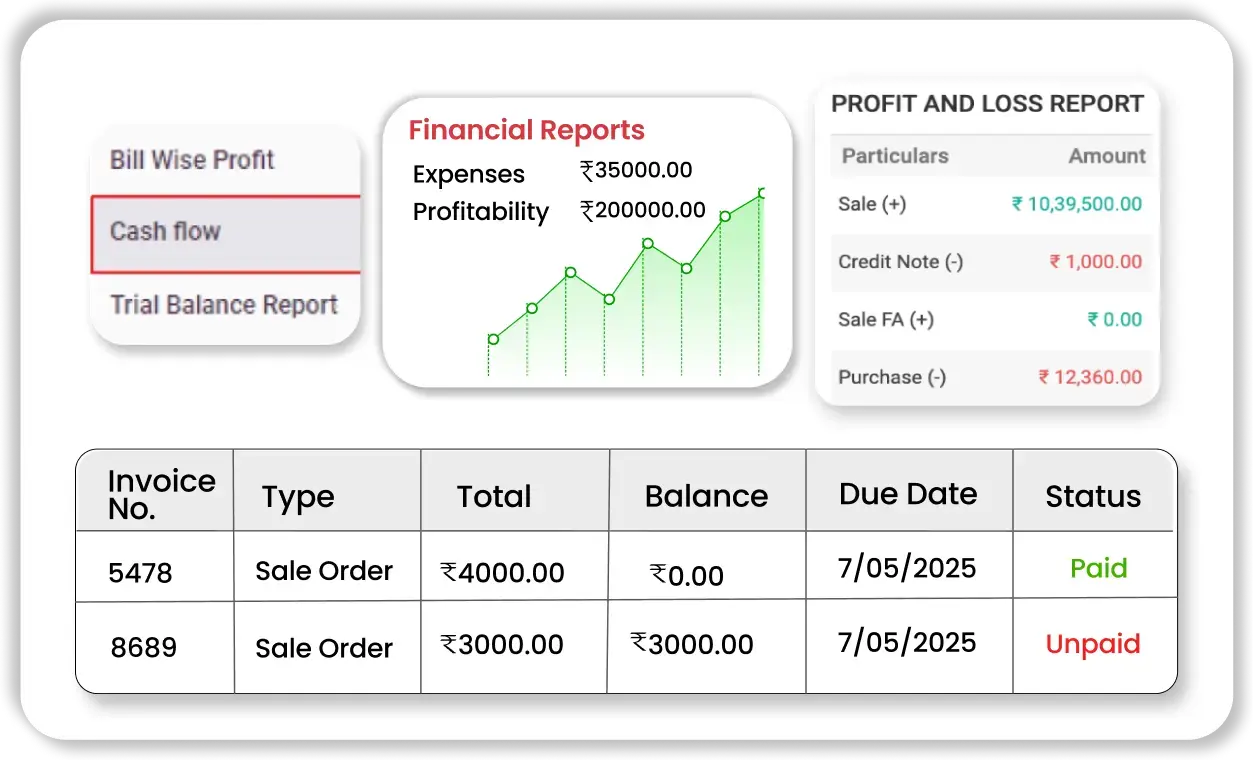
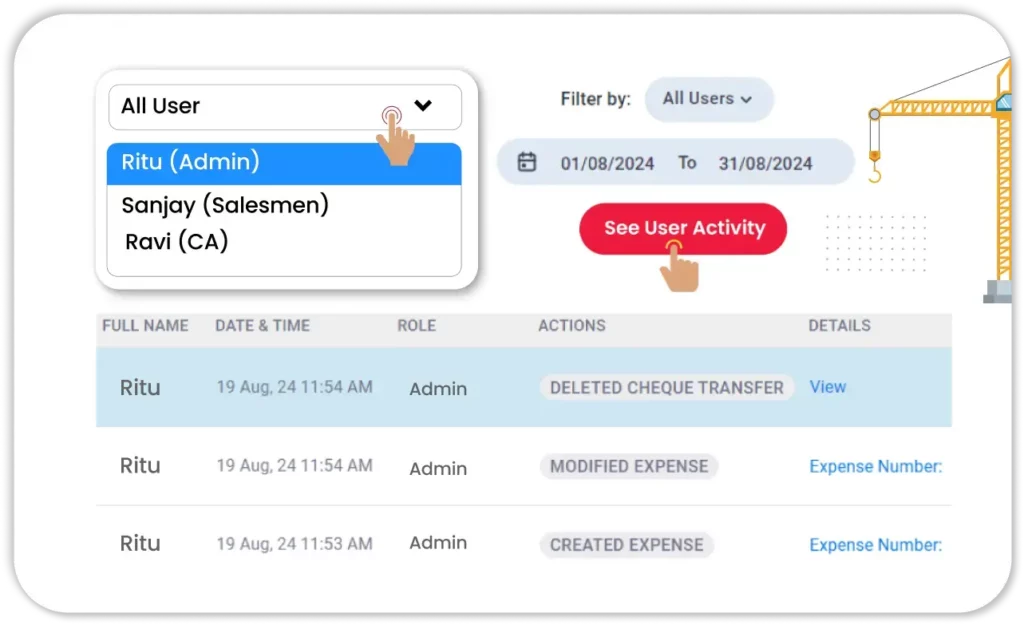
Multi-User Access with Role Control
Vyapar helps to manage their team efficiently by allowing them to add staff members and assign specific roles like billing, inventory, or viewer access. This ensures that sensitive financial data is only visible to the right people. All user activities, like adding, editing, or deleting entries, are tracked in real-time, promoting accountability and reducing the chances of internal errors or fraud.
Admin-level controls remain secure, with only authorised users able to access detailed reports, export data, or make large-scale changes, giving business owners full control over their operations.
Frequently Asked Questions (FAQ’s)
What is an estimate format in Excel?
Can I download estimate template in Excel?
Is an estimate and an invoice different?
How do I use an estimate bill format in Excel?
Why is Excel useful for creating estimates?
Is Vyapar better than using a manual Excel estimate template?
Can I convert an estimate to invoice in Vyapar?
Do I need technical skills to use Vyapar instead of Excel?






