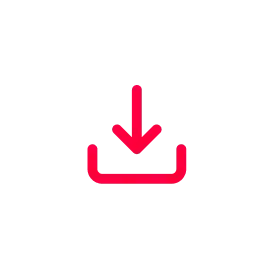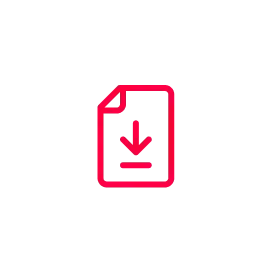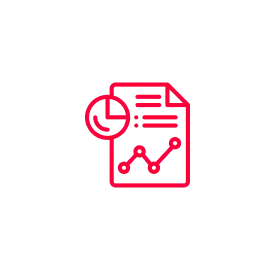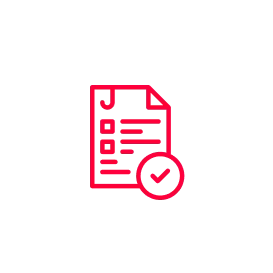Excel Inventory Management Software
Upgrade from Spreadsheets to Effortless Stock Control. Automatically track products, manage stock levels, and maintain accurate records with Vyapar, saving time, reducing mistakes, and simplifying your operations.
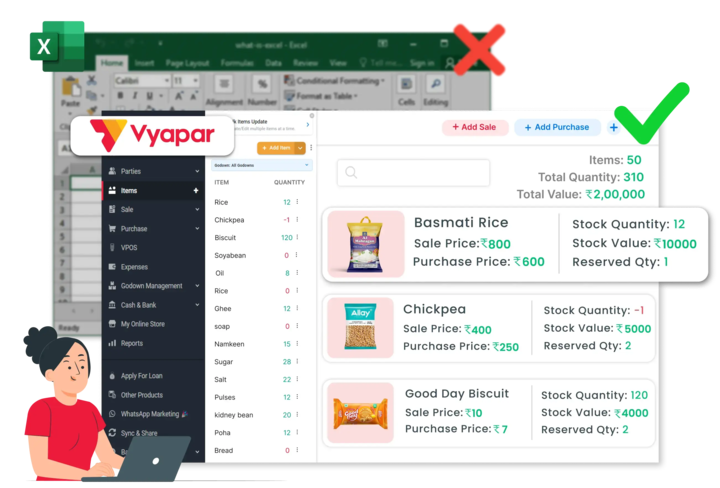
1 Cr+
Business Management
99.9%
Data Accuracy
30+
Minutes Saved Daily
🔥 Powerful Features of Vyapar You Won’t Find in Excel Inventory Sheets
Inventory Management
Move beyond Excel Inventory Software. Vyapar tracks your products in real time, organizes items, and updates stock automatically with every sale or purchase.
Why should businesses use Vyapar for inventory management?
- Real-Time Stock Tracking: Always know your exact stock levels to avoid shortages or excess.
- Organized Records: Sort items by type, brand, SKU, or batch for quick access.
- Automatic Updates: Sales, purchases, and returns update instantly, saving time and cutting errors.
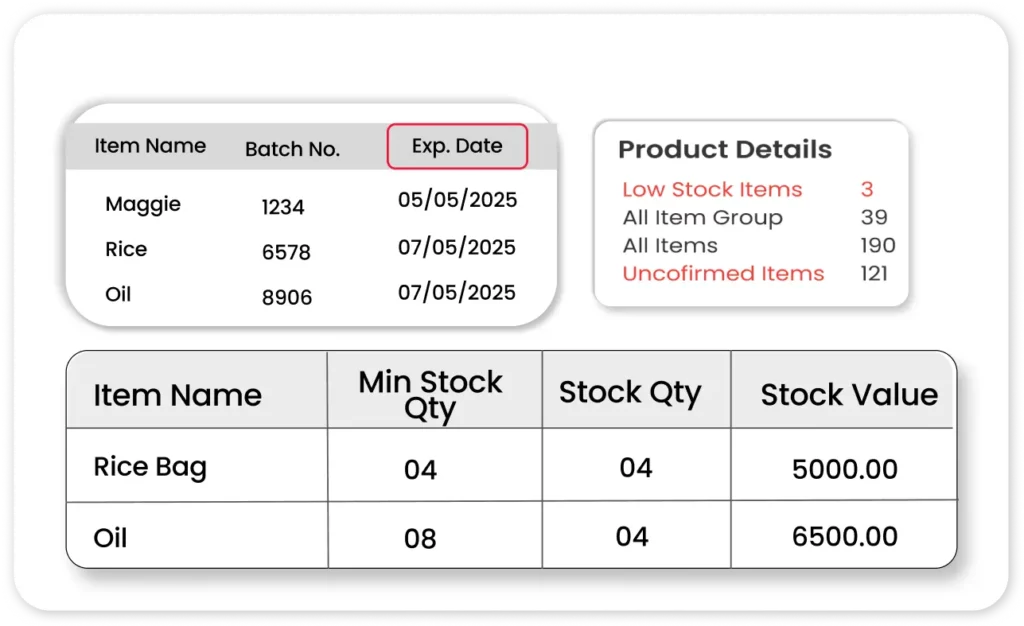
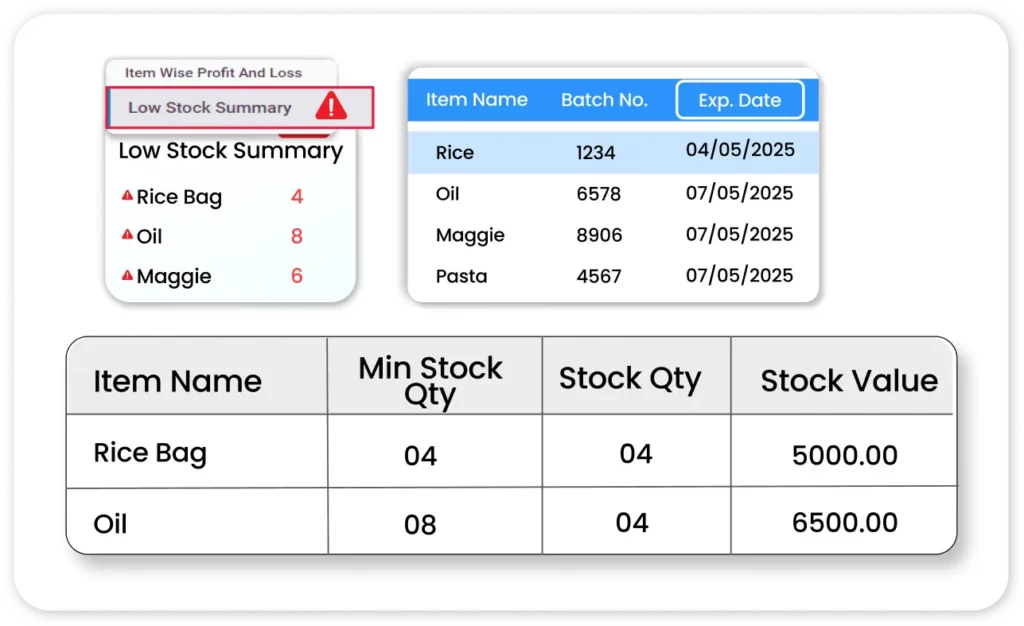
Inventory Control
Inventory Management Software in Excel can’t give you full control. Vyapar monitors stock levels, organizes categories, and keeps a complete history of all stock movements.
How does Vyapar give you better Inventory control?
- Low Stock Alerts: Get timely notifications when items hit minimum levels, so you can reorder and avoid missed sales.
- Category & Batch Management: Group products by category, type, or batch to manage expiry, demand, and pricing easily.
- Stock Movement History: Keep a complete log of sales, purchases, and transfers for full transparency and control.
Inventory Valuation
Skip Excel for accurate valuation. Vyapar calculates stock costs, generates real-time reports, and helps track profitability instantly.
What makes Vyapar more accurate for inventory valuation than Excel?
- Accurate Cost Calculation: Auto-calculate product costs with taxes and charges for accurate inventory valuation.
- Real-Time Reports: Generate instant stock value reports for smarter financial planning.
- Profit & Loss Insights: Compare costs with sales to track profitability and cut losses.

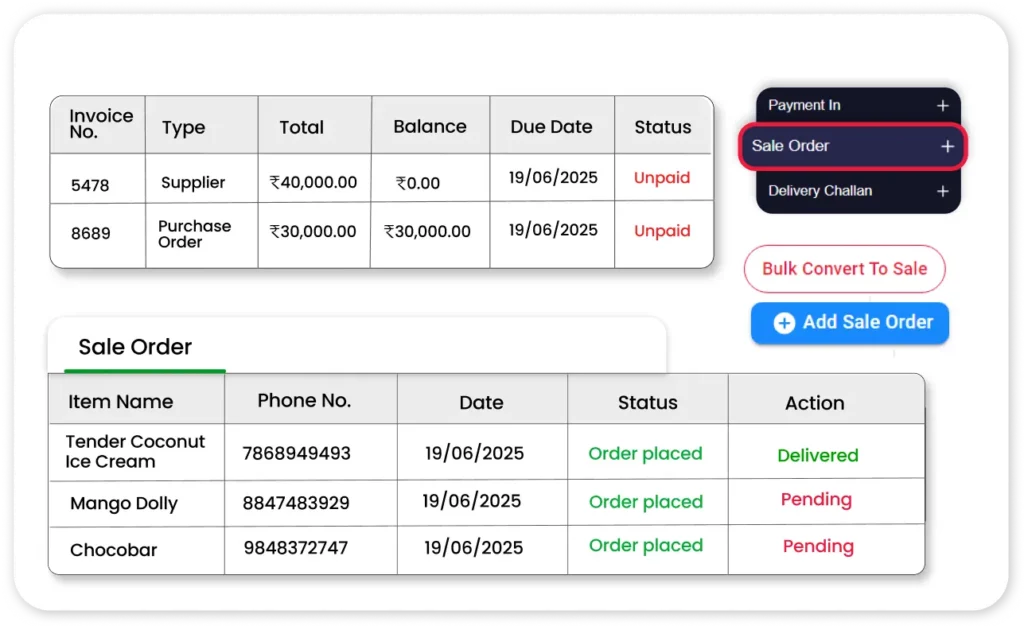
Stock Order Management
Excel Stock Inventory Software can’t manage orders like this. Vyapar creates purchase orders, tracks status, and suggests what to reorder based on stock and sales trends.
How does Vyapar simplify stock order management for businesses?
- Purchase Order Creation: Quickly create and send professional POs to suppliers, saving time and paperwork.
- Order Tracking: Monitor pending, completed, or delayed orders in one place for smooth operations.
- Reorder Suggestions: Get automated reorder recommendations based on sales and stock levels to prevent shortages.
What Vyapar’s Customers Opinion About the App?


Easy-to-use inventory, billing software. Easily sync data from mobile to desktop and vice-versa. Very helpful for Gst filling.
Chandra Shekhar


Best inventory, billing app I have ever seen in the Play Store. I liked their invoice formats. I was shocked that there are 14 invoice formats. No one will provide these many formats for free.
Praveen Awate


I just loved this app. I have sync. My laptop and mobile. Its become so easy to take care for my bills and all the history of customer. Really very useful app.
Naidak Hsegoy
Easily Convert in 2 Minutes
⚙️ How Vyapar Helps to Import Item Data from Excel?
Enable Import
Open Vyapar → Items → Select ‘ v ’right to add item → Click “Import Items”.
Download Template
Click on “Import From Excel” provided by the Vyapar → Click on “Continue”.
Fill Item Data
Enter all product details which is needed in the “Excel Item Master Template”.
Upload Excel File
Go to Utilities → “Import Items” → “Upload File”.
Map Columns
Map Excel columns to Vyapar fields → Check if there is any “Error”.
Confirm & Import
Review data preview → Click ‘Import ## Valid Items’ → All items are added in Vyapar.
Vyapar Excel Inventory Template VS Inventory Software

Features
Excel Template
Inventory Software
Inventory Reports & Analysis
Expiry Alerts
User-level Access
Scalability
Data Security
Automated Inventory Tracking
Need a complex additional setup
Advanced inventory tracking
Low Stock Alerts
Requires knowledge of complex formulas
No additional training required
Cost-Effectiveness
Hidden costs from manual tasks, add-ons for customised features
Vyapar offers a free basic plan and affordable premium options with no hidden costs.
Time Savings
Manual processes take time and slow productivity.
Vyapar automates tasks, saving time and increasing efficiency.
Free Inventory Templates in Excel
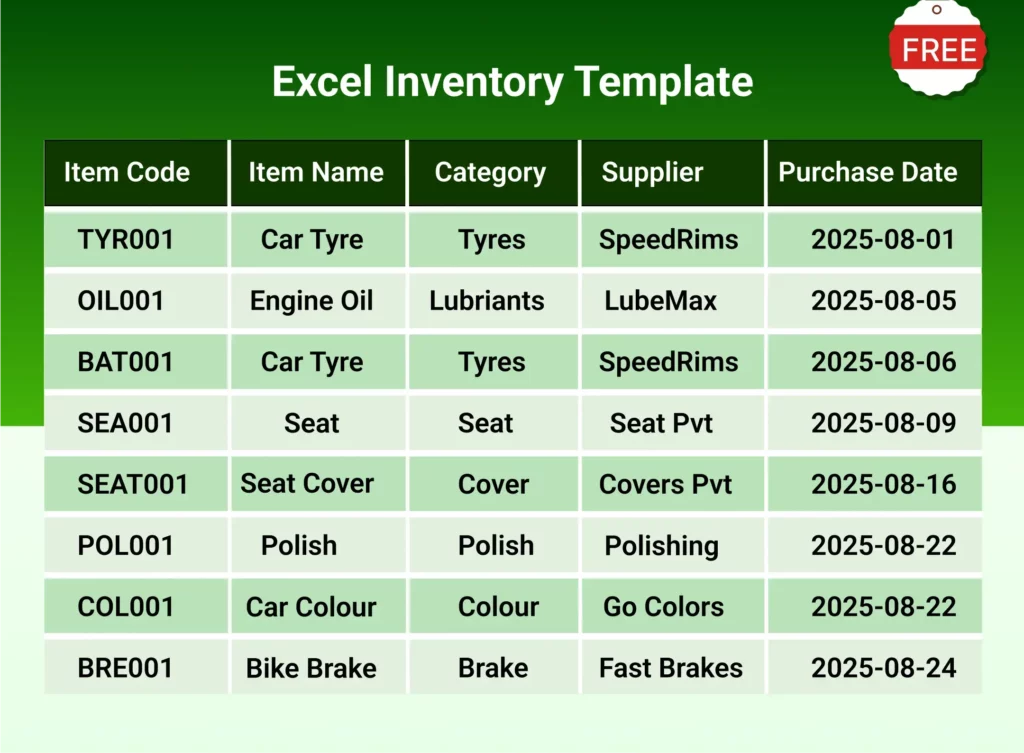
🔓 Why Vyapar is the Ideal Choice Over Excel Inventory Management Software

Multi-Location Management
Track inventory across multiple shops or warehouses in one system. Excel forces you to manage separate files, but Vyapar gives a consolidated view instantly.

Barcode Integration
Generate and scan barcodes for fast stock updates. Vyapar eliminates manual counting and entry, while Excel can’t handle barcodes natively.
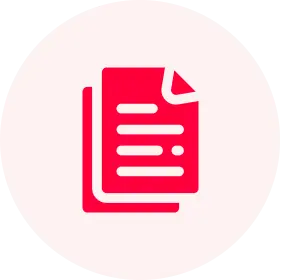
Batch & Expiry Tracking
Manage perishable products with batch numbers and expiry dates. Vyapar alerts you about expiring stock to reduce waste something Excel can’t automate.
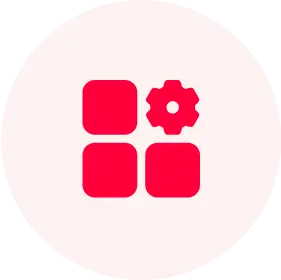
Category & Variant Management
Organize products by category, brand, or variants. Vyapar helps you quickly filter and track items without creating multiple Excel sheets.

Dedicated Customer Support
Get expert help anytime via WhatsApp, Call, or Email. Unlike Excel, which leaves you figuring things out, Vyapar’s support team guides you through setup, reports, and troubleshooting.
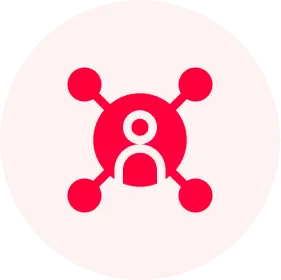
Multi-User Collaboration
Multiple team members can update inventory simultaneously in Vyapar with role-based access. Excel files often cause conflicts and versioning issues when shared.

Real-Time Accuracy
Excel requires manual entries and is prone to errors. Vyapar automates calculations for every transaction. No more miscalculations, missed entries, or formula errors. Your books remain accurate every day.
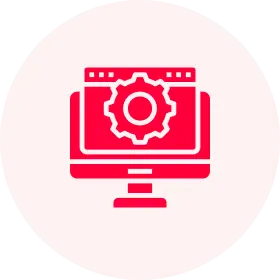
All-in-One Platform
Vyapar App combines invoicing, expense tracking, inventory management, and reporting in one platform. No more juggling multiple Excel sheets. Everything is organized in a single dashboard, saving hours of manual work.

Secure Data Backup
Your business data is safe in encrypted cloud backups, always restorable. Excel files can be corrupted or lost easily. Vyapar ensures your data is always protected.
Frequently Asked Questions (FAQs)
How is Vyapar better than free Excel inventory management software?
Vyapar goes beyond Excel templates by automating billing, inventory tracking, and reporting. Unlike Excel, which requires manual updates, Vyapar reduces errors, saves time, and provides advanced features like low-stock alerts, GST invoicing, and cloud backup.
Can Vyapar replace Excel inventory templates for businesses?
Absolutely! Vyapar offers integrated modules for inventory, accounting, and GST filing, eliminating the need for complex Excel templates or separate systems.
Does Vyapar offer more than free inventory and sales management software in Excel?
Absolutely. Vyapar combines inventory tracking, billing, accounting, and tax compliance in one app. While Excel can only manage raw data, Vyapar gives you actionable insights through reports, reminders, and multi-location management.
How does Vyapar help with GST compliance compared to Excel?
Vyapar automatically applies GST, generates compliant invoices, and prepares tax reports for filing. With Excel, GST management is manual, time-consuming, and error-prone. Vyapar ensures accuracy and saves time for business owners.
Can Vyapar integrate sales, stock, and accounting better than Excel?
Yes. Vyapar brings sales, inventory, expenses, and accounts together in one system. Unlike Excel, which requires switching between multiple sheets, Vyapar syncs data automatically and provides a 360° view of business performance.
Is Vyapar easier to use than Excel templates for inventory?
Definitely. Vyapar is designed for small business owners without technical expertise. Its user-friendly interface works even offline and doesn’t require formulas or advanced Excel skills, making inventory and billing effortless.
How does Vyapar simplify stock tracking compared to Excel templates?
Vyapar provides real-time updates, automated stock adjustments, and detailed movement history. Excel requires manual input, which increases the chance of mistakes. With Vyapar, you get instant stock alerts, batch/category tracking, and transparent records.
Is Vyapar suitable for multi-location inventory management compared to Excel?
Yes. Vyapar allows real-time inventory sync across multiple stores or warehouses with multi-user access. Excel, being file-based, struggles with collaboration and accuracy when used across locations.
Show More