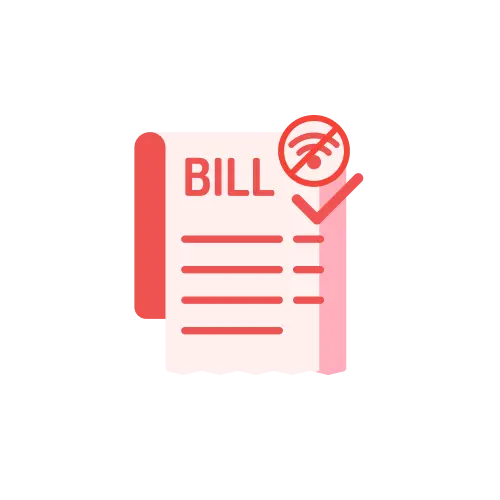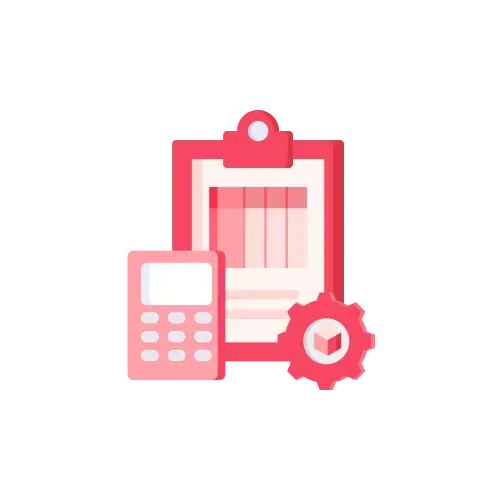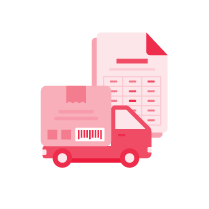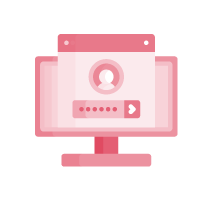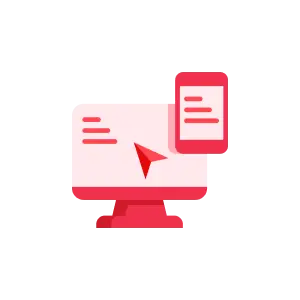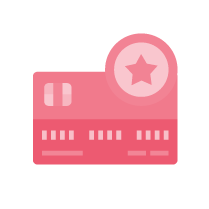Billing Software for PC
Providing you a simple and efficient billing application for your PC to create professional invoices in seconds, track income & expenses easily. Download a free billing software for your PC and enjoy a faster billing experience.

1 Cr+
Happy Customers

FREE
Android/iOS App

Rated 4.7 / 5
On Google Play Store

Multi-Device
Access on Mobile/Desktop

Multi-User
User Management
Feature
Why is Vyapar PC Billing Software the Best Choice for Small Businesses?

Features
Other Billing Software
Billing Software
Price
Free
Free
Custom Invoicing
Professional Invoices Themes
Barcode Scanning
GST Calculations & Reports
Multi Payment Modes
Payment Tracking & Reminders
Client Management
Accounting Integration
Inventory Tracking
Multi-Device Access
Expense Tracking
Real-Time Business Reports
Data Security & Backup
Essential PC Billing Software Features for Indian Small Businesses
Tax Invoicing

With our powerful invoicing solution, create professional GST and non-GST bills easily on your PC in just a few clicks or within 30 seconds.
Generate accurate bills with HSN/SAC codes, tax breakdowns, and invoice numbers, ensuring full compliance.
Quick Sale Entry

With the integration of barcode-based billing and desktop or laptop keyboard shortcuts, you can quickly enter sale details for quick billing. Suits to create multiple bills at the same time.
Customize your Bill
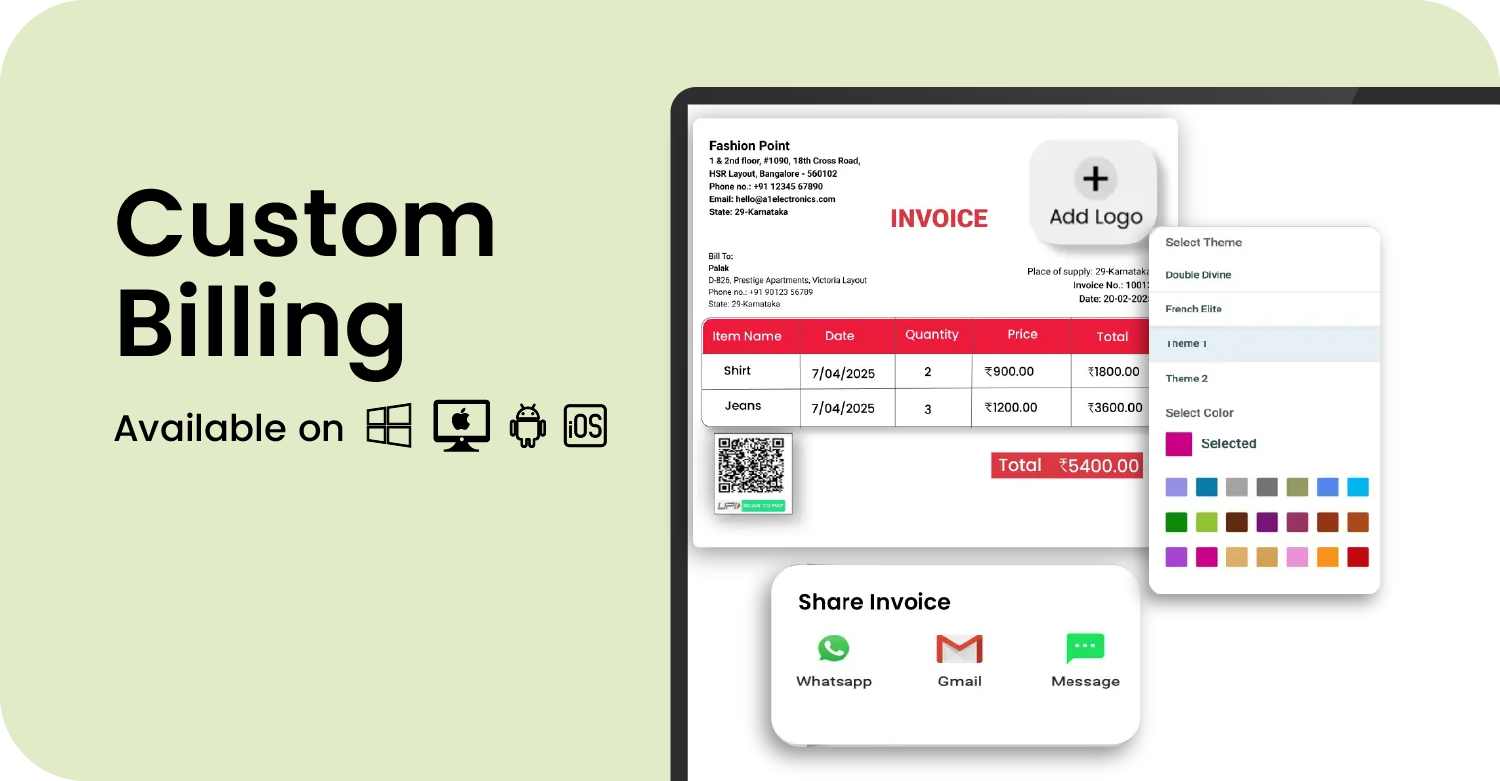
Bring your brand closer to customers by customizing bills with ready-built templates. You can add your business logo, terms, payment details, and even QR codes directly from your desktop.
Easy Payment Modes
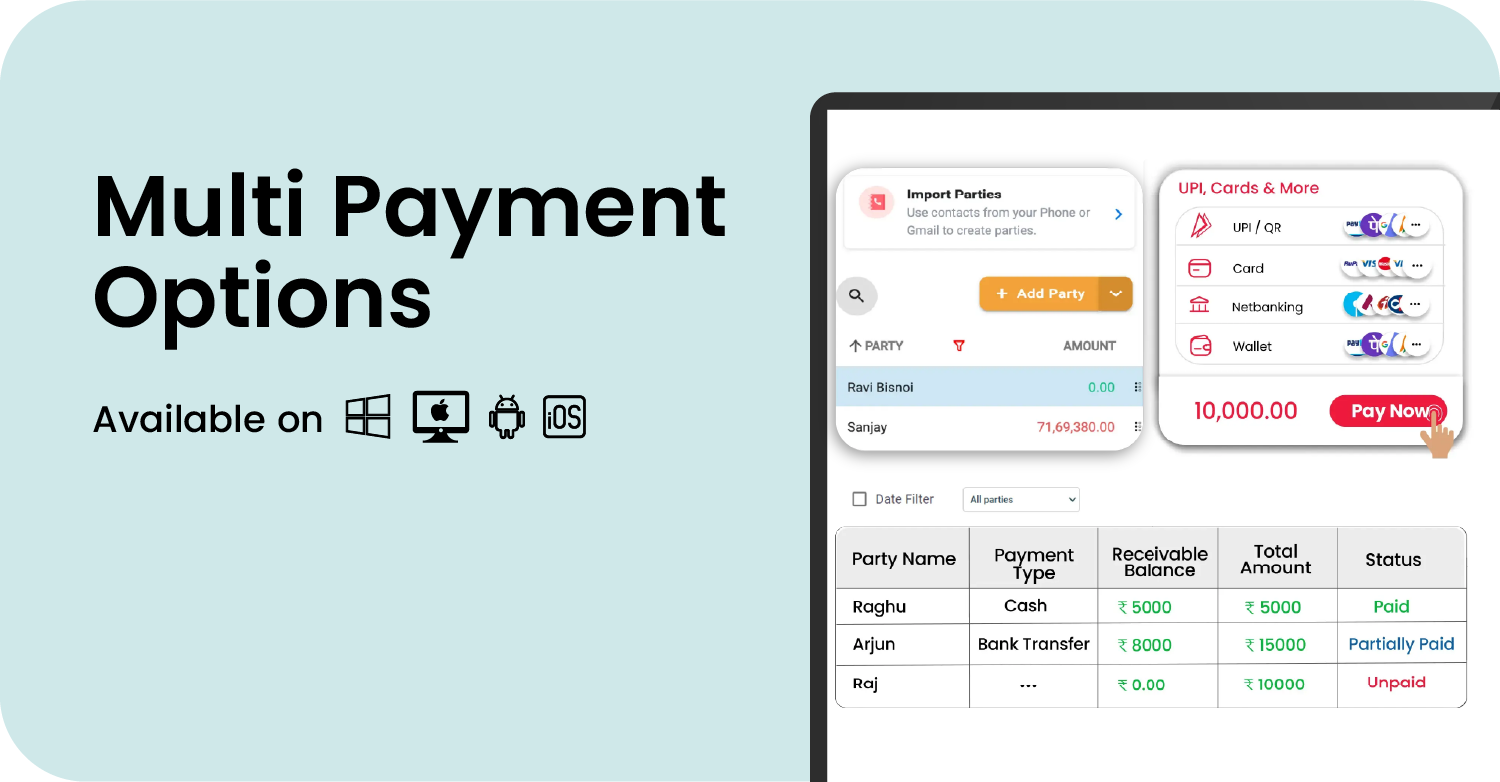
Help customers pay off with their choice – via cash, UPI, bank transfers, or split payments. The Vyapat billing software records all transactions neatly, streamlining cash flow management from your PC.


Get a Free Demo
We Focus on Universal Desktop Compatibility & Trust
Works on Windows
- Vyapar works perfectly on all major Windows versions like 7, 8, 10, and 11.
- It runs smoothly even on low-spec desktop or laptop systems.
- Regular updates keep it compatible with the latest Windows features.


Works on Mac
- Vyapar is compatible with Mac devices and offers easy installation.
- All supported feature access ensures smooth usage across macOS versions.
- Ideal for Mac users who prefer working online with real-time data sync.
Flexible Pricing for Every Stage of Your Business
We offer plans that match your needs. Pay only for the plan that helps you grow.
Desktop
Mobile
Desktop
Silver Plan
₹0/month
Billed annually + GST@18%
Perfect for Getting Started
![]() 3 Firm/Business
3 Firm/Business
![]() Update Bulk Items
Update Bulk Items
![]() Balance Sheet
Balance Sheet
![]() GSTR Reports
GSTR Reports
![]() Invoice & Bill Creation
Invoice & Bill Creation
Gold Plan
₹308/month
Billed annually + GST@18%
Great for Small Stores
![]() All Silver Plan Features
All Silver Plan Features
![]() 5 Firm/Organization
5 Firm/Organization
![]() Multi Device Sync
Multi Device Sync
![]() E-way Bill/ E-Invoice
E-way Bill/ E-Invoice
![]() Low Stock Alerts
Low Stock Alerts
![]() WhatsApp Integration
WhatsApp Integration
![]() Billwise Profit/Loss Reports
Billwise Profit/Loss Reports
![]() Item Custom Fields
Item Custom Fields
![]() Add TCS/TDS on Invoices
Add TCS/TDS on Invoices

Most Popular
Retail Pro Plan
₹308/month
Billed annually + GST@18%
Most popular for Growing Businesses
![]() All Gold Plan Features
All Gold Plan Features
![]() Unlimited Firms
Unlimited Firms
![]() Vyapar POS & Payments
Vyapar POS & Payments
![]() Weighing Scale Integration
Weighing Scale Integration
![]() OCR for Purchase Bills
OCR for Purchase Bills
![]() Import Items from Barcode
Import Items from Barcode
![]() Service Reminders
Service Reminders
![]() Group Orders in One Invoice
Group Orders in One Invoice
![]() Partywise Profit/Loss Report
Partywise Profit/Loss Report
![]() Account Statement
Account Statement
Platinum Plan
₹833/month
Billed annually + GST@18%
Popular for Large Businesses
![]() All Retail Plan Features
All Retail Plan Features
![]() Party Management
Party Management
![]() Comprehensive Reports
Comprehensive Reports
![]() Import/Export Data (Tally)
Import/Export Data (Tally)
![]() Accountant Access
Accountant Access
![]() Marketing Tool Access
Marketing Tool Access
![]() Online Store
Online Store
![]() Priority Customer Support
Priority Customer Support
Mobile
Free Mobile
₹0/month
Perfect for Getting Started
![]() Audit Trial
Audit Trial
![]() GSTR Reports
GSTR Reports
![]() Expense Tracking
Expense Tracking
![]() 1 Firm/Organization
1 Firm/Organization
![]() Invoice & Bill Creation
Invoice & Bill Creation
Silver Plan
₹0/month
Billed annually + GST@18%
Great for Small Stores
![]() All Free Plan Features
All Free Plan Features
![]() 3 Firm/Organization
3 Firm/Organization
![]() Multi Device Sync
Multi Device Sync
![]() Set Items Multiple Price
Set Items Multiple Price
![]() Low Stock Alerts
Low Stock Alerts
![]() Item Additional Fields
Item Additional Fields
![]() Bulk Item Updates
Bulk Item Updates
![]() Bill Wise Profit & Loss Reports
Bill Wise Profit & Loss Reports
Gold Plan
₹0/month
Billed annually + GST@18%
Popular for Large Businesses
![]() All Silver Plan Features
All Silver Plan Features
![]() Party Management
Party Management
![]() Add Fixed Assets
Add Fixed Assets
![]() Service Reminders
Service Reminders
![]() Transaction SMS
Transaction SMS
![]() Add TCS/TDS on Invoices
Add TCS/TDS on Invoices
![]() Trial Balance Report
Trial Balance Report
![]() Item Custom Fields
Item Custom Fields

Most Popular
Retail Pro Plan
₹0/month
Billed annually + GST@18%
Most Popular for All Businesses
![]() All Gold Plan Features
All Gold Plan Features
![]() Unlimited Firms
Unlimited Firms
![]() Set Credit Limits
Set Credit Limits
![]() Greetings & Offers
Greetings & Offers
![]() Loyalty Points
Loyalty Points
![]() Godown/Stock Management
Godown/Stock Management
![]() Partywise Profit/Loss Report
Partywise Profit/Loss Report
![]() Stock Transfer Report
Stock Transfer Report
Easy Management of All Billing Process on Your Computer
Offline Billing Capability
By enabling offline billing, Vyapar enables companies to generate invoices without internet access and synchronise them later with ease.
Estimate & Quotation Generation
Before you make a final billing, Vyapar enables companies to quickly generate and share estimates and quotations.
E-invoicing & E-Way Bill
Creates GST-compliant e-invoices and e-way bills to guarantee error-free tax filing and transportation.
Multi-User Access
Allows you to give more users role-based access so they can effectively manage reports, inventory, and billing.
OCR Scanner
With OCR tool, save time and effort by quickly scanning and extracting text from documents, such as bills and receipts.
Loyalty Points & Discounts
Offer loyalty points and discounts for regular customers to encourage them to do more business.
What Customers are Talking About Vyapar’s PC Billing App?


Vyapar is a low-cost billing software with user user-friendly dashboard and WhatsApp bill message feature is great.
Akash (Small Business Owner)
Source: Capterra


My most loved feature is SMS and Invoice sharing capabilities in one or two clicks. Latest improvement, I was wondering if the customer can make a payment by clicking our invoice!
Abdul Kader (Fine Art, Owner)
Source: Capterra


Best billing app I have ever seen in the Play Store. I was shocked that they are providing 14 invoice formats. Faster billing, accounting and UI are also good.
Sanjay (Food & Beverage Business)
Source: Capterra
Watch How to Create Bills Using Vyapar on Your Laptop or Desktop
With Vyapar, creating bills is quick and easy. You can make GST-ready bills in just a few clicks, serve customers faster, get paid sooner, and skip the manual work.
Why Vyapar Billing Software for PC is Perfect for Small Businesses?
See business growth with Vyapar’s PC billing application, which gives the best support for effective financial management to maintain cash flow, cut expenses, and make the right decisions for long-term success.
Direct Print Compatibility
If the customer needs a hard copy of the bill, then our PC version app supports both Regular and Thermal printers. You can instantly give print and our app provides you with 15 themes for regular printers and 5 themes for thermal printers.
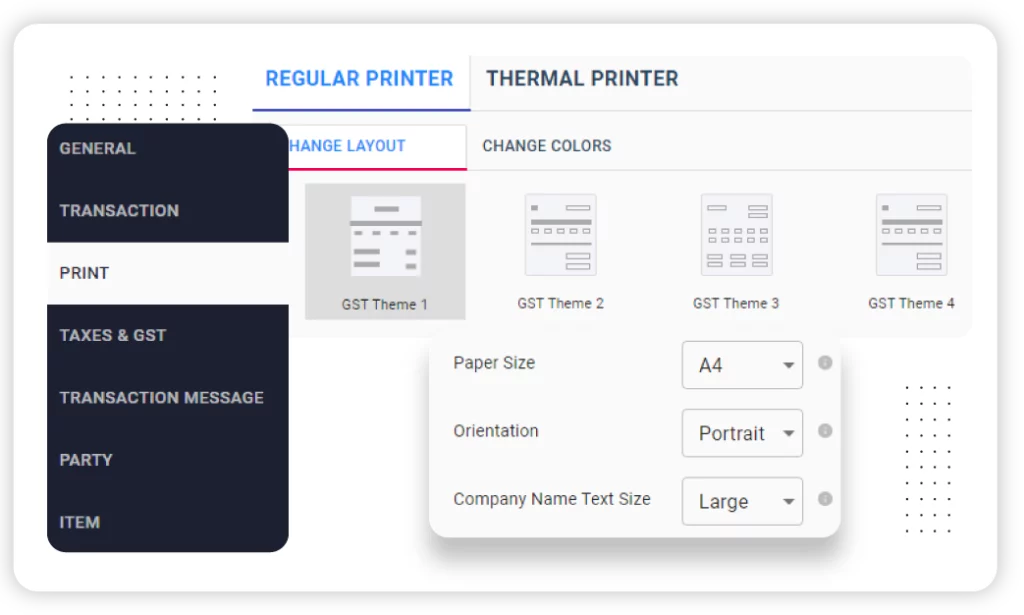
Multiple Business Reports
Access comprehensive insights with the Vyapar App’s Multiple Business Reports feature. Generate various reports, including sales, expenses, profit & loss, and more. Gain valuable analytics, make informed decisions, and optimize business performance across multiple aspects effortlessly.
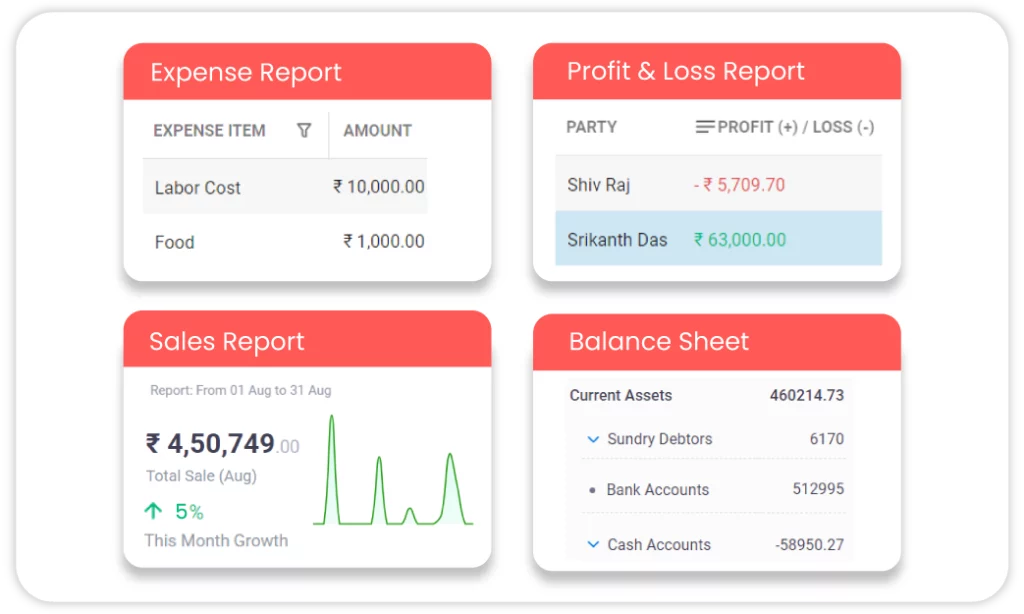
Business Custom Fields
If you are looking for specific fields for your business and you won’t find them, no need to worry, our PC billing software allows you to add custom fields as per your business requirements.
For example, if you are running a pharmacy, you can add a Drug license number as an additional field, which will appear on your bills by default.
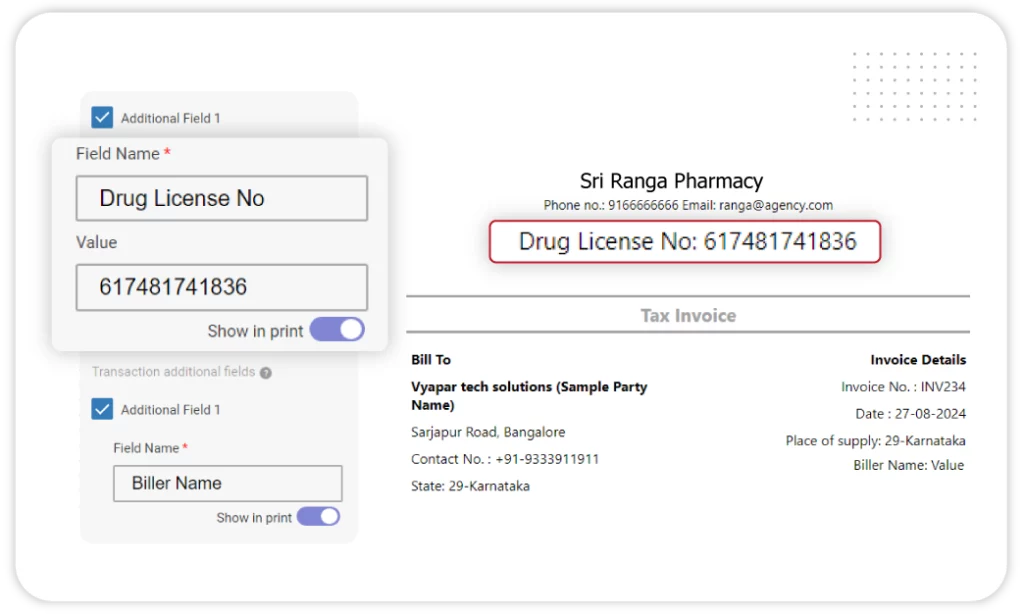
Multi-device Sync
The multi-device synchronisation feature of our PC billing app allows the devices to sync data effectively. From any location, you can access the data, and it will be updated in real time on various devices. This helps you to increase flexibility, productivity, and teamwork while maintaining businesses in multiple location.
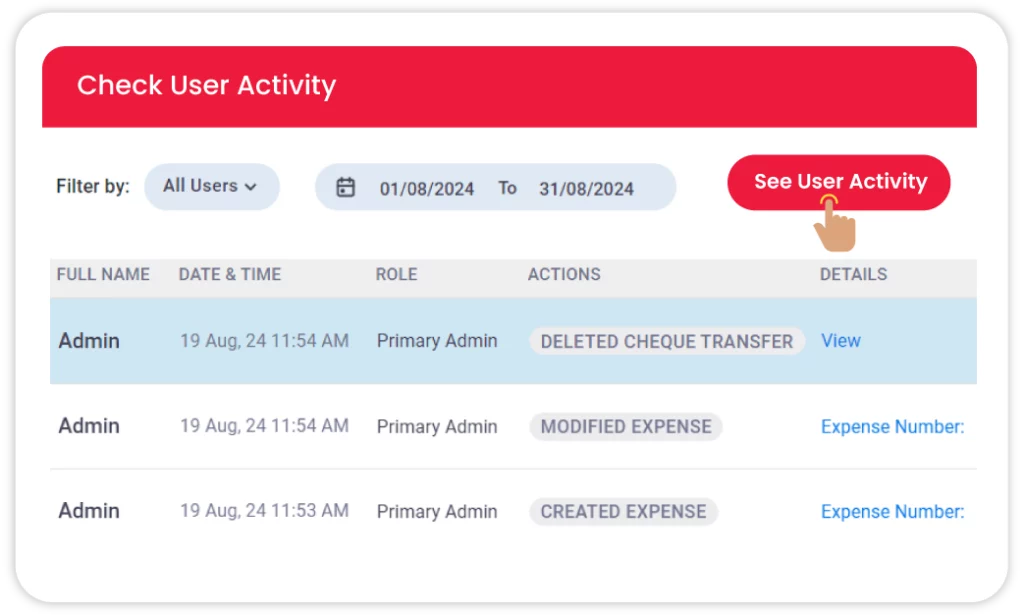
WhatsApp Personalization
By logging in with your WhatsApp number on the Vyapar desktop billing app, you can send customers personalised invoices, estimates, and payment reminders. With this feature you can improve customer communication and build strong customer relationships.
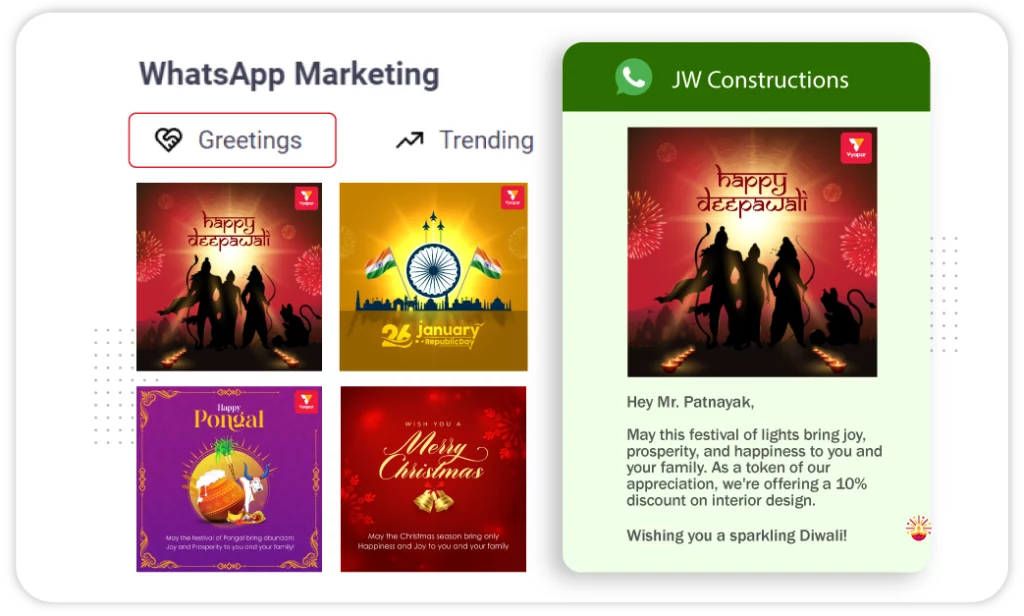
Cash and Bank Management
Our application simplifies financial management by giving you full control over cash, bank accounts, cheques, and loans. It enables seamless tracking of transactions, real-time updates, and accurate record-keeping. It even lets you record loan transactions and repayments.
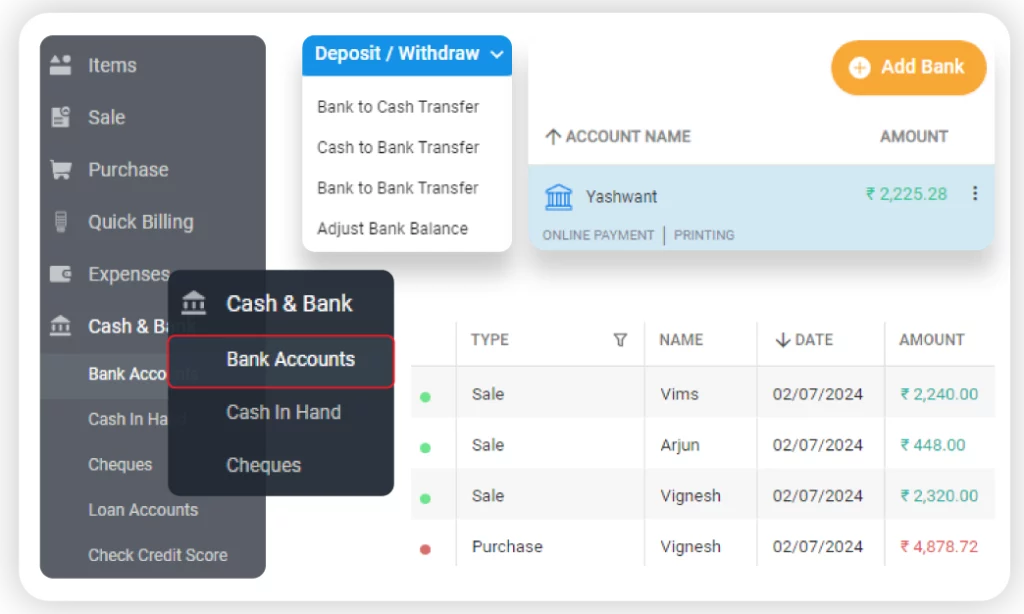
Stock and Inventory Tracking
Efficiently manage stock movements, FIFO, expiry, and near-expiry products with our billing app for PC. Streamline inventory by tracking dump stock and high/low performers. Set reorder points to ensure inventory stays updated and optimize operations seamlessly.
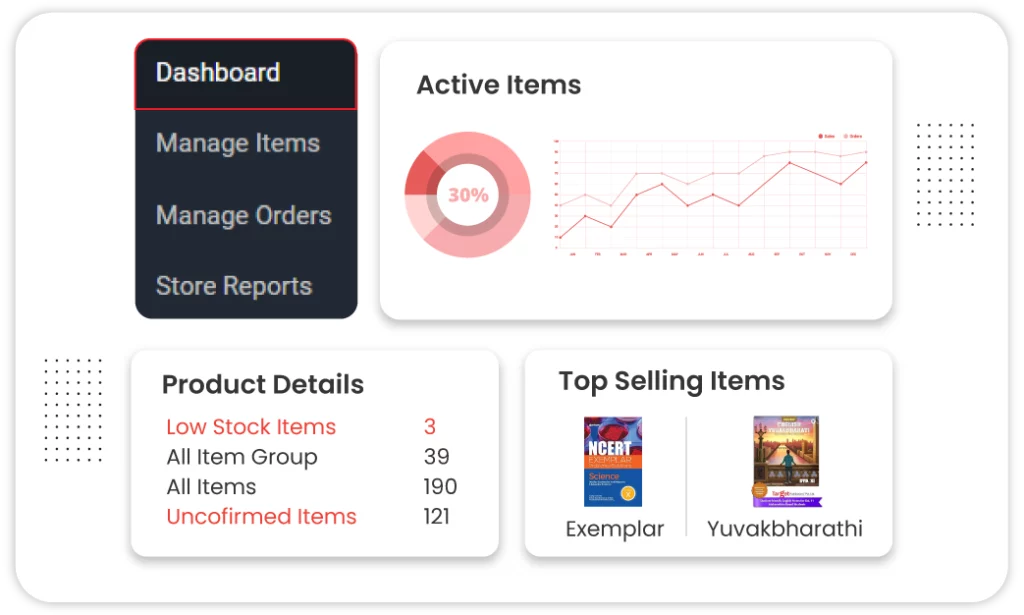
Order Management
Efficiently manage orders with Vyapar App’s Order Management feature. Streamline the entire order process from creation to fulfillment, ensuring accuracy and customer satisfaction for your business.
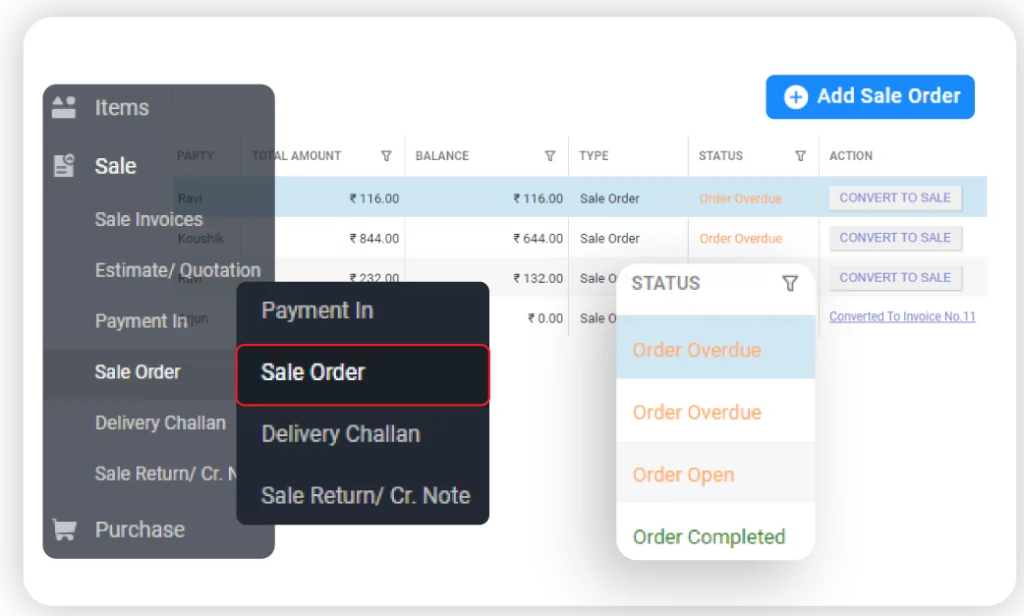
Online Store
Expand your reach with Computer Billing Software’s Online Store integration. Seamlessly set up and manage your digital storefront, reaching customers beyond borders. Enhance your online presence, boost sales, and grow your business effortlessly in the digital marketplace.
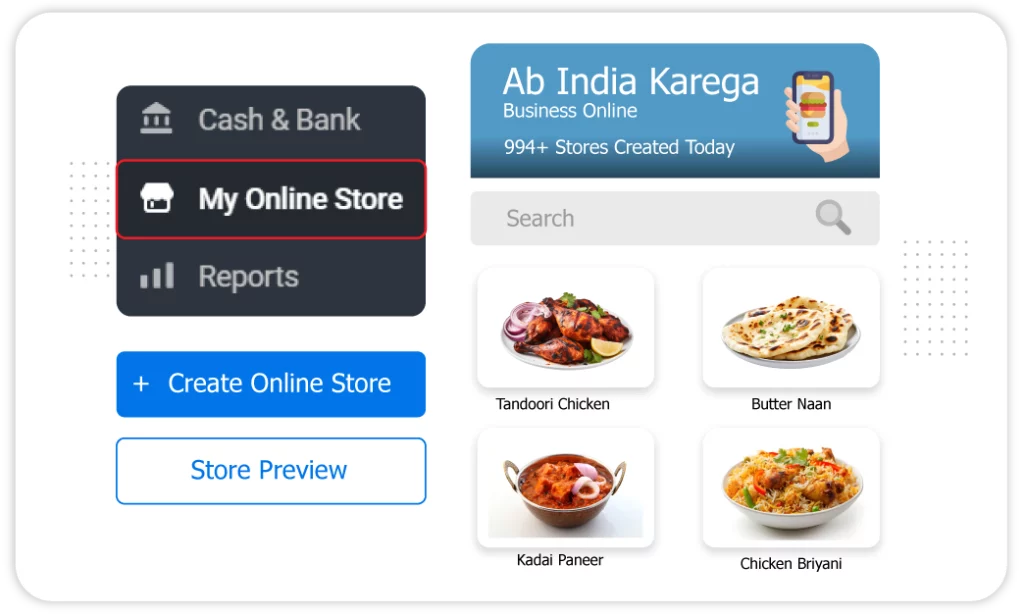
How Vyapar Desktop App More than Just Billing?

Best Accounting Management
By automating expense tracking, producing financial reports, controlling GST, and streamlining cash flow, Vyapar provides the best accounting management, assisting businesses in maintaining compliance and financial organisation.

Track Your Stock Easily
Your inventory and billing are directly connected with Vyapar. Your stock levels are automatically updated each time you create an invoice. This implies that you are aware of your best-selling items in real-time and receive low-stock alerts.

Your Business Command Center
Billing manages incoming funds, but understanding outgoing funds is the key to real financial clarity. Every business expense, from minor chai bills to significant supplier payments, can be tracked with Vyapar.

Check Business Health in Real Time
Consider the Vyapar desktop app as your business dashboard rather than just another application just to generating an invoice. You can quickly view your bank balances, cash-on-hand, total sales, and expenses.

Manage Your Business Relationship
You can manage all of your “parties” in one location with Vyapar, including suppliers and customers. To make sure nothing ever gets lost, you can view the entire transaction history, keep track of who owes you money, and see what you owe other people.

Do Smart Marketing
By sending festive greetings, customised offers, and targeted campaigns via Smart Ad Connect on WhatsApp, Vyapar’s marketing tool helps businesses increase sales and improve customer engagement.
Looking for the Best Billing App for Your PC! Try Vyapar Now!
FAQs on Free Billing Software for PC
Billing software for PCs is a computer program designed to streamline the billing and invoicing process for businesses. It helps generate invoices, track payments, and manage financial transactions.
Billing software simplifies and automates the invoicing process, reduces errors, saves time, and provides a better financial overview for businesses of all sizes.
With Vyapar billing software for pc offline use, you can access the following features:
GST Compliance Billing, automated billing, reports, printing and sharing, customizable billing templates, barcode scanning, cash flow management, data backup on the local drive, client management, expense management, sales and purchase orders.
Vyapar software accommodates various payment methods, including credit cards, cash, checks, and digital wallets.
It offers many useful features such as invoice generation, expense tracking, payment reminders, comprehensive reporting, tax calculations, and customer management.
Yes, Vyapar software is fully compatible with the Windows operating system running on your PC.
Vyapar software offers a mobile app that allows you to manage billing and invoicing remotely, which complements Vyapar’s functionality.
The billing software by Vyapar is the best. It is best suited to manage billing requirements for a business. The best part is that the app offers customers a 7-day free trial with no restrictions. So, before making a payment for the software, businesses can try out the app’s features. It will ensure that the app is useful for their business. All of it makes Vyapar the best choice among free billing software available.
Creating a bill in simple billing software for PC is an easy process. Here are the steps involved:
1. Open the Software or App
2. Go to the Sales Section
3. Create a New Sale
4. Add Customer Details
5. Add Products or Services
6. Apply Discounts or Taxes
7. Review the Bill
8. Share the Bill and Receive Payment
Yes, you can generate a bill using our computer billing software. You can customize your invoice and choose built-in templates that suit your business needs.
To generate unlimited bills using the Vyapar PC billing software costs you INR 283, and you can access multiple features to manage your business effectively. In the desktop trial version, you can create at zero cost.
DESK31