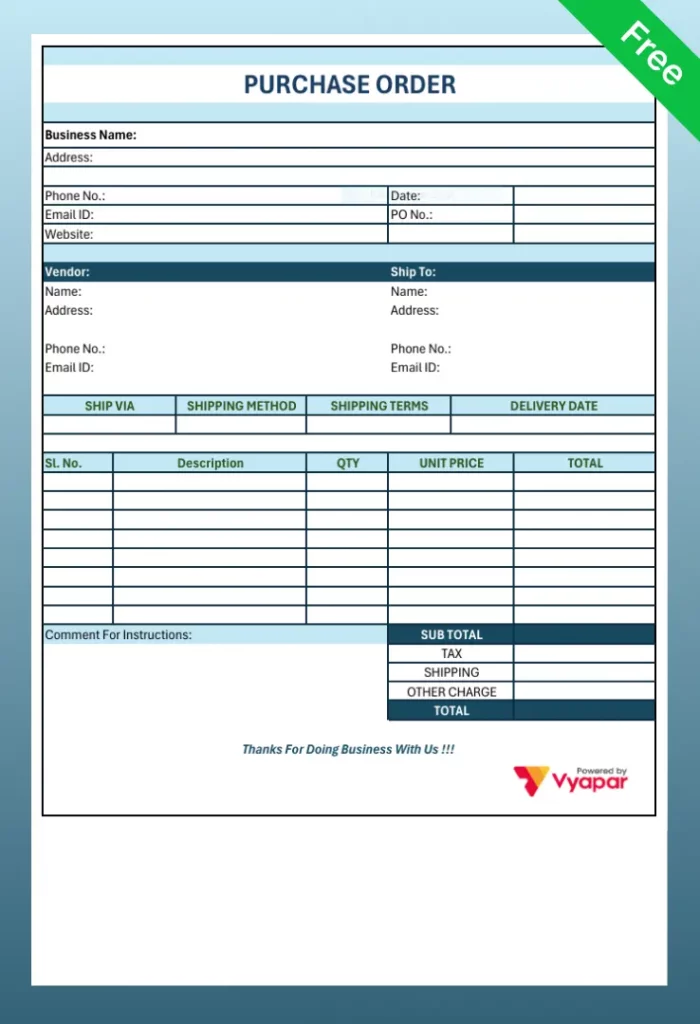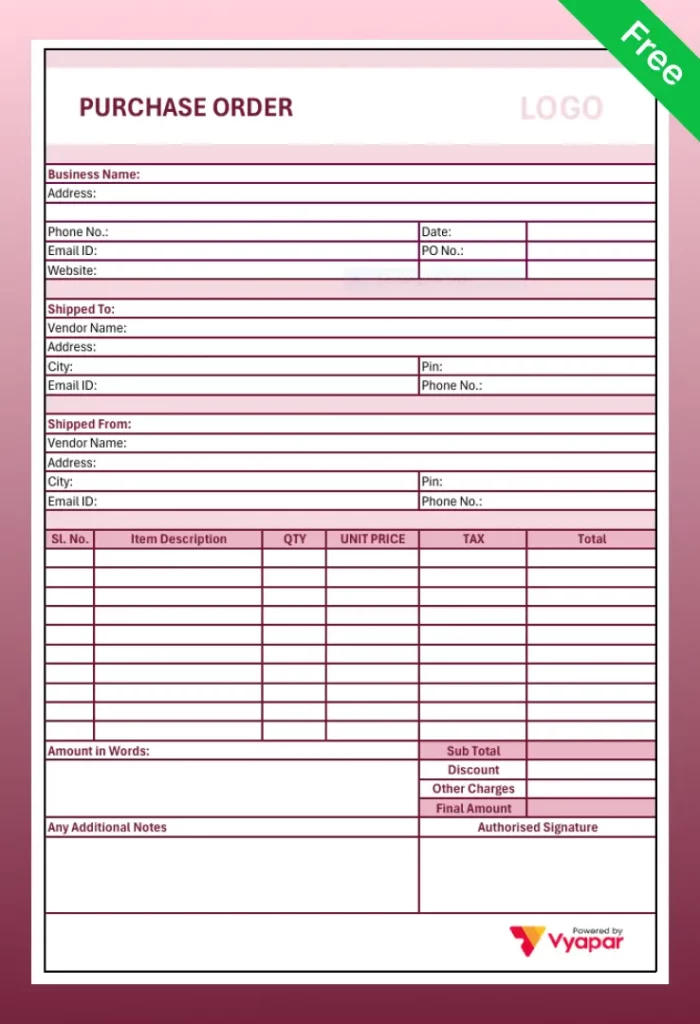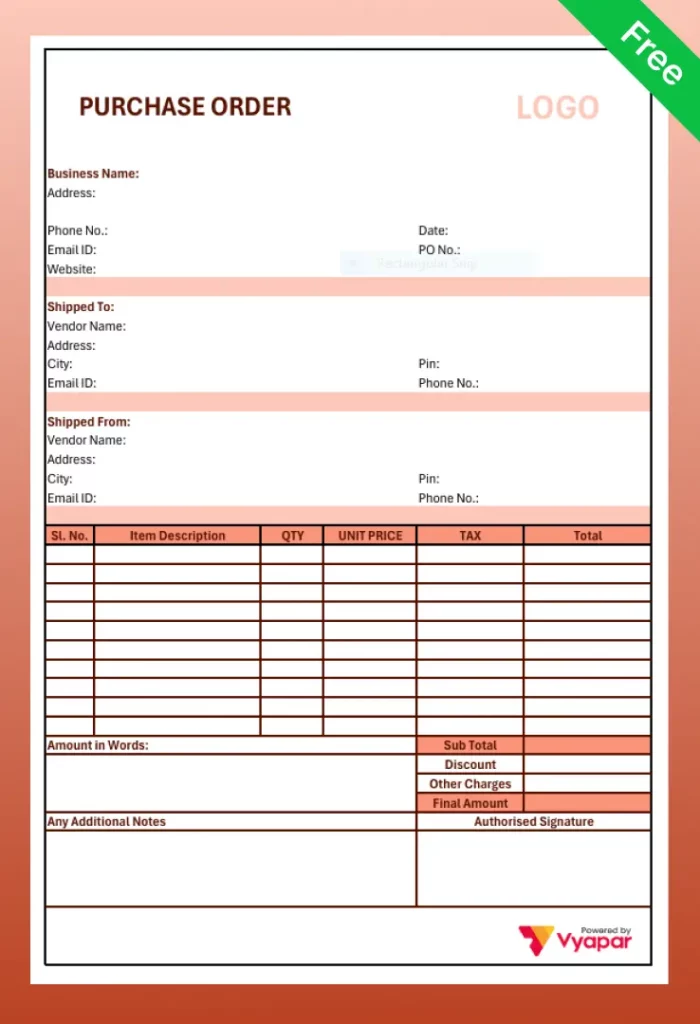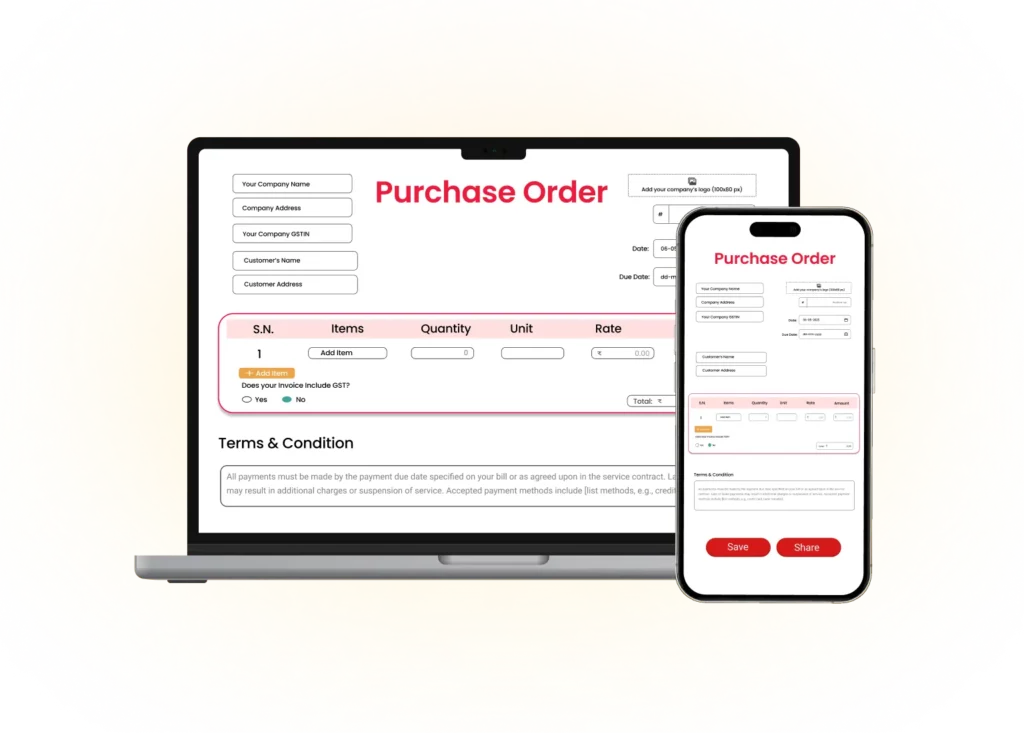Free Purchase Order Format | PO Format
Create and send clear, legally binding purchase orders with our free, ready-to-use templates.
- ⚡️ Prevent disputes by clearly stating prices, quantities, and delivery terms
- ⚡ Download a professional Purchase Order Template for Word, Excel, or PDF
- ⚡️ Edit text, add your company logo, and manage your purchasing process with our PO Templates
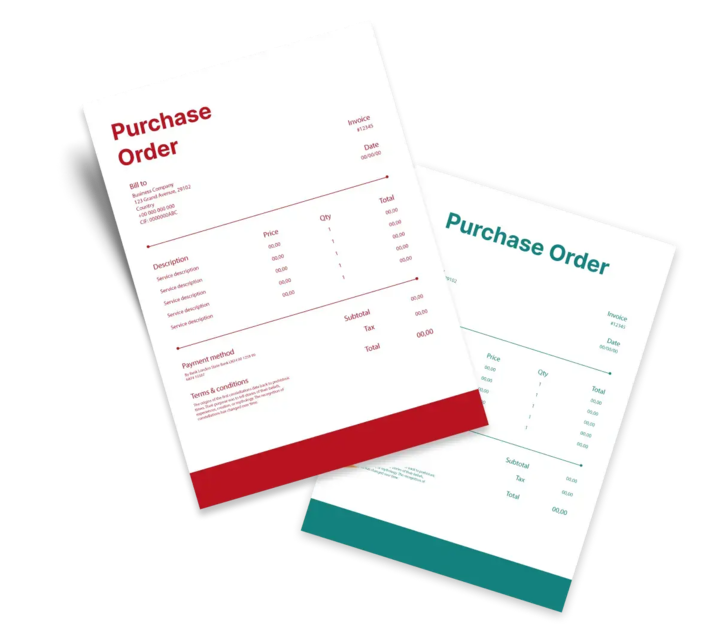
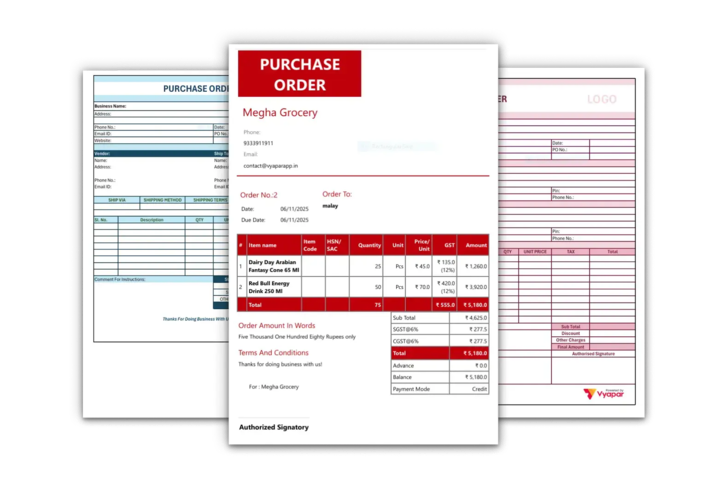
What is a Purchase Order (PO)?
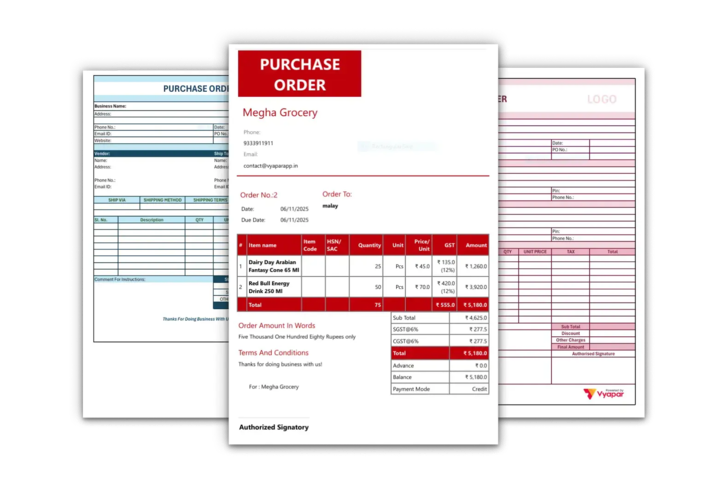
A Purchase Order (PO) is a formal, legally binding document that a buyer sends to a seller to confirm a specific purchase. The purchase order’s meaning is simple: it’s an official confirmation and a contract.
While the PO Format is the document that makes a purchase official. It outlines the exact items, quantities, agreed-upon prices, delivery date, and terms. Once a seller accepts a PO, they are legally obligated to provide the goods or services as listed. This document is your primary tool for controlling your business spending and preventing disputes with vendors.
Manage Purchase Orders Like a Pro – Explore Our Premium Templates
Our free PO templates are a great start. For a more professional look, you can explore the premium themes available only in the Vyapar App. Plus, the app lets you track your POs in real-time. It’s the easiest way to manage your inventory and cash flow.
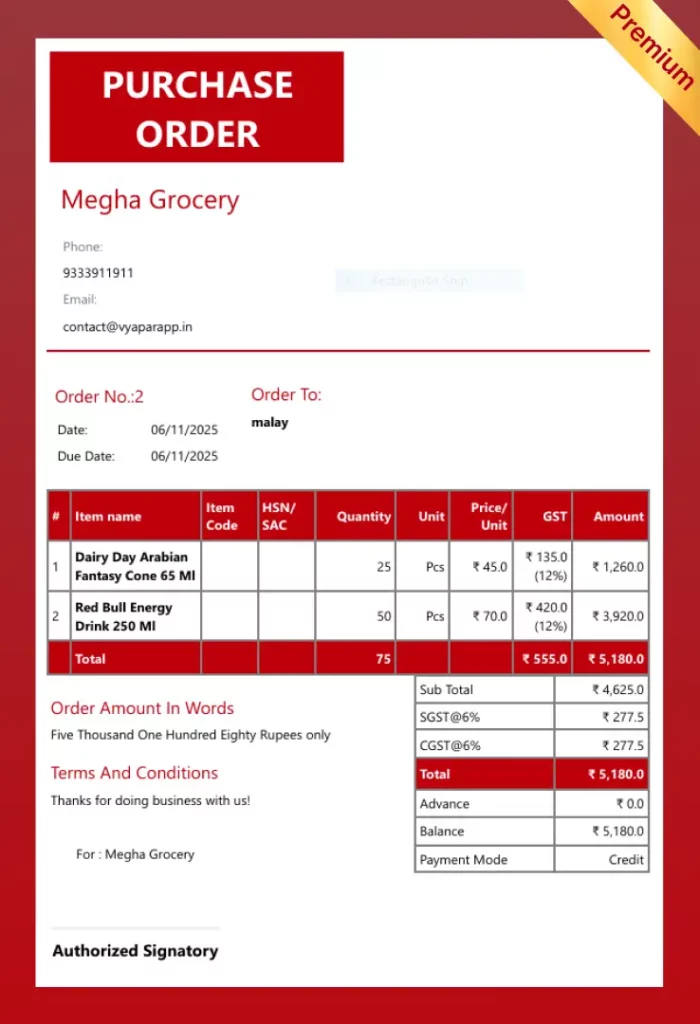
French Elite
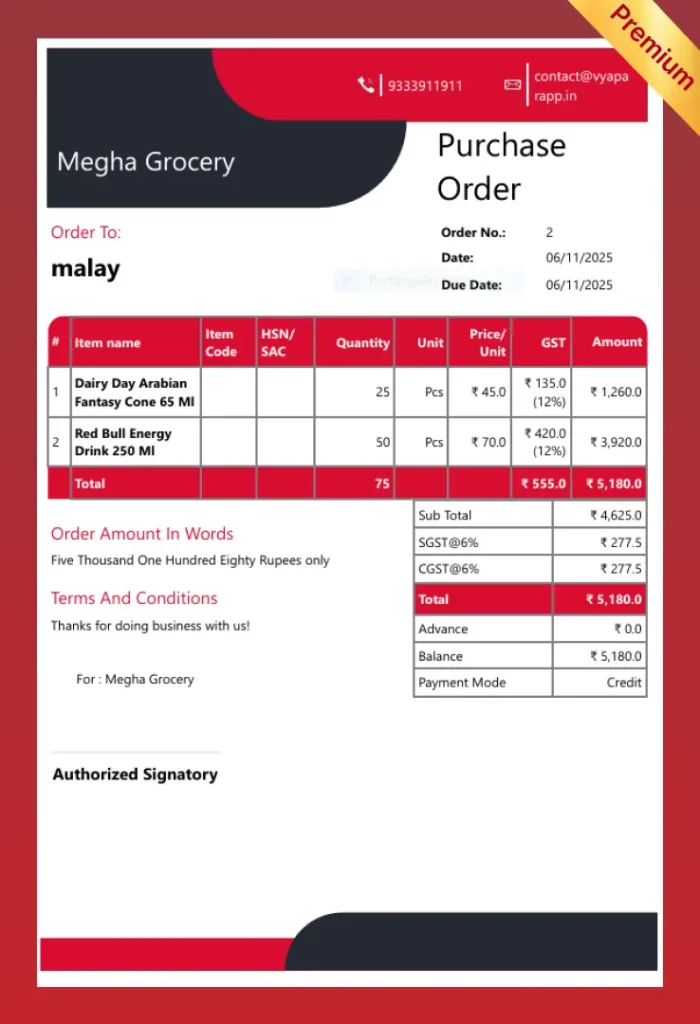
Double Divine
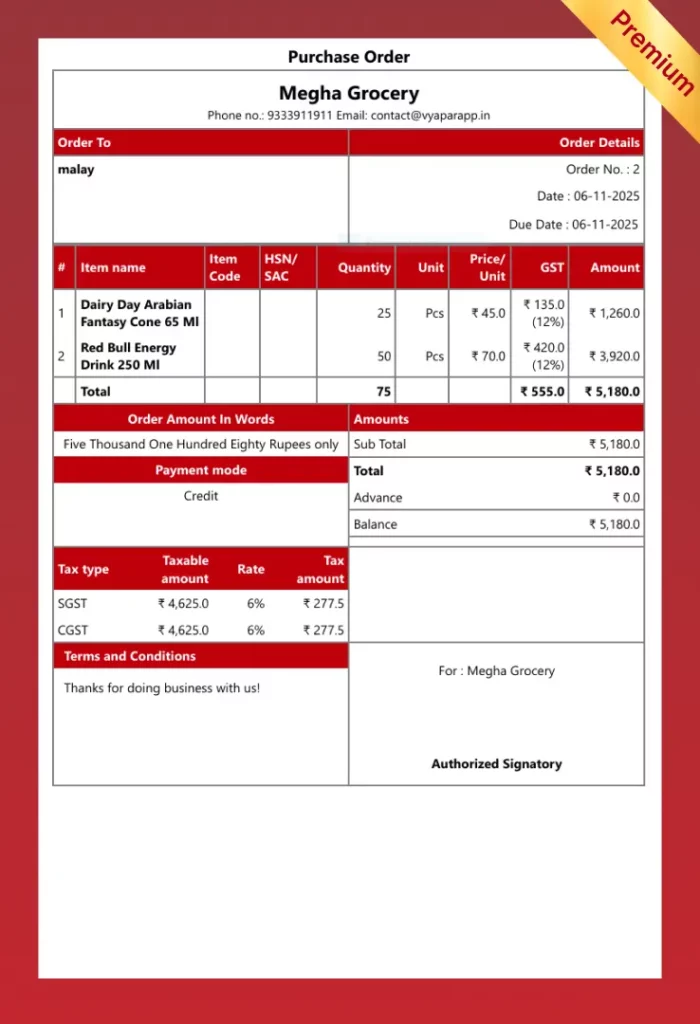
Professional
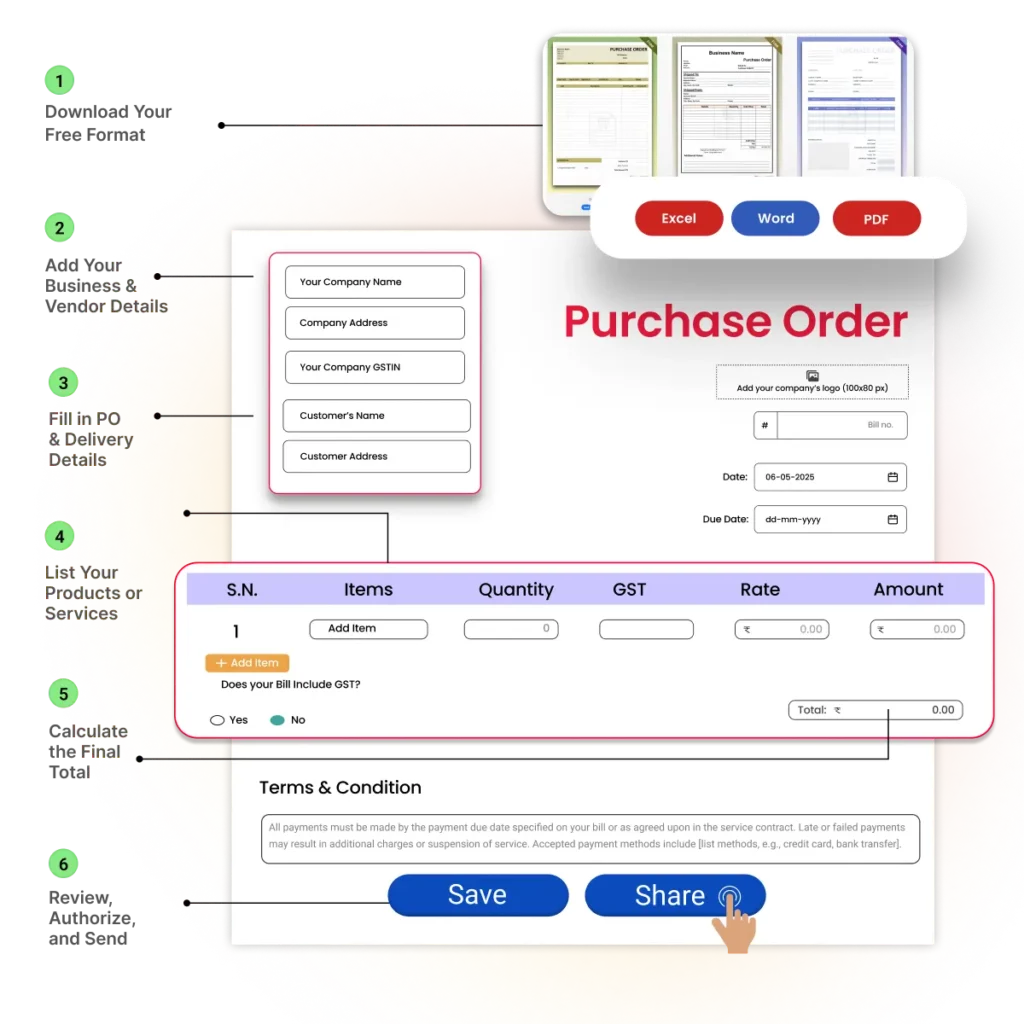
How to Create a Purchase Order (PO) Step-by-Step
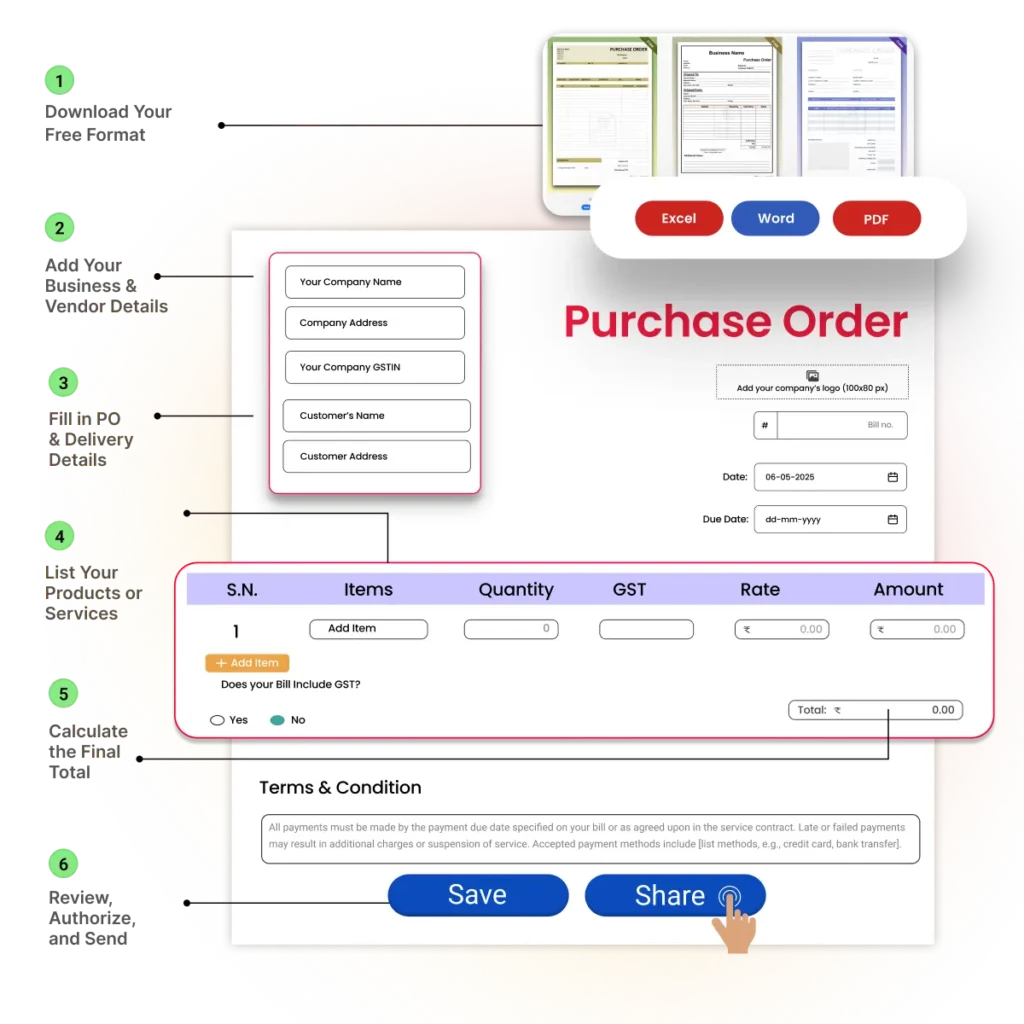
✅ Step 1: Download Your Free Format: Download our Purchase Order Template (Word or Excel) from this page.
✅ Step 2: Add Your Business & Vendor Details: Open the file and enter your company name, logo, and address (as the “Buyer”). Then, fill in the vendor’s (seller’s) name and contact details.
✅ Step 3: Fill in PO & Delivery Details: For a new PO, assign a unique PO Number (e.g., PO-001) for tracking. Add the “Order Date” and the “Required Delivery Date.”
✅ Step 4: List Your Products or Services: Add a detailed breakdown of each item you are ordering, including the description, quantity, and the agreed-upon unit price, in the provided table.
✅ Step 5: Calculate the Final Total: This is a critical step. Manually calculate the total for each line, add them to get a subtotal, and then add any applicable taxes or shipping fees to get the final Grand Total.
*Note: Double-check all your math.
✅ Step 6: Review, Save, and Send: Proofread the PO for any errors. Add your authorised signature, save a copy as a PDF (it’s more professional), and email it to your vendor.
Must Have Components of a Perfect Purchase Order Format
Every effective PO Format must be clear and include these six essential elements. Our free templates have fields for all of them:

1. Buyer & Vendor Information
Includes your company’s full legal name, address, and contact person. This section must also have the vendor’s official name and address to ensure the document is legally clear and sent to the right place.

2. PO Number & Dates
A unique PO Number for tracking, which is essential for matching invoices. This section also includes the official Order Date and the specific Required Delivery Date for vendor compliance.

3. Shipping & Billing Address
Clearly lists the specific “Ship-To” address for the goods. It also includes the “Bill-To” address, which may differ (e.g., your finance department), where the vendor should send their invoice.

4. Itemised List of Goods/Services
A detailed table with columns for Item Description, SKU/Part Number for precise identification, the exact Quantity needed, the agreed-upon Unit Price, and the calculated Line Total for each item.

5. Summary of Charges
A clear summary at the bottom showing the Subtotal of all items. It must also list any applicable Taxes, Shipping Fees, and other charges to calculate the final, unambiguous Grand Total.

6. Terms, Conditions, and Signatures
Your mandatory terms, including the agreed-upon Payment Terms (e.g., “Net 30”). This section should also specify shipping instructions, and it must include an Authorised Signature line to make the PO a legally binding document.

Advantages of Using a Professional PO Format
Using a dedicated Purchase Order Format is a critical business practice that protects you from risk.

- Provides Legal Protection: A PO is a legally binding contract. It is your best protection if a vendor delivers the wrong items, wrong quantity, or tries to charge a different price than what was agreed.
- Controls Your Company Spending: A formal PO Format ensures that every purchase is documented and authorised. This prevents unapproved “rogue” spending by employees and helps you manage your budget.
- Simplifies Accounting: It creates a clear “paper trail” for your accounts payable team. When an invoice arrives, they can match it against the PO to ensure they are paying the correct amount for goods that were actually ordered.
- Gives Clarity to Your Vendor: A purchase order template gives your supplier all the details they need in one document. It prevents confusion and ensures you get the right products, at the right time, at the right price.
Limitations & Challenges of Using Static PO Templates
While a purchase order template Excel file is better than an email, it still creates significant bottlenecks and manual work.
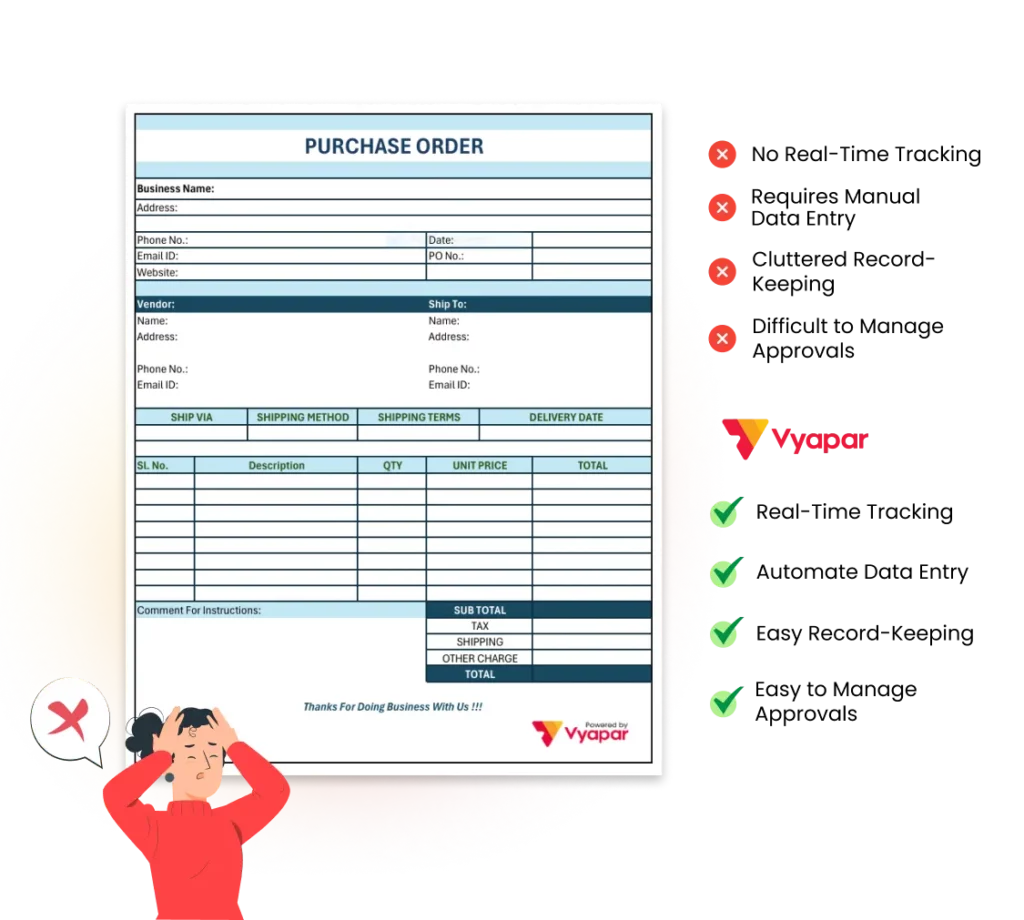
- No Real-Time Tracking: A static purchase order format in Word is an offline file. You can’t track if the vendor has accepted the PO, shipped the items, or if the order is delayed.
- Requires Manual Data Entry: When the order arrives, you must manually retype all the PO data into your inventory or accounting software to receive the items and pay the bill. This doubles the work.
- Cluttered Record Keeping: Your purchasing history becomes a confusing folder of files (PO-1001.docx, PO-1002_final.pdf). You can’t run reports to see your total outstanding orders or track vendor performance.
- Difficult to Manage Approvals: A simple PO Template has no built-in “approval” system. An employee might send an order without proper authorisation, defeating the purpose of budget control.
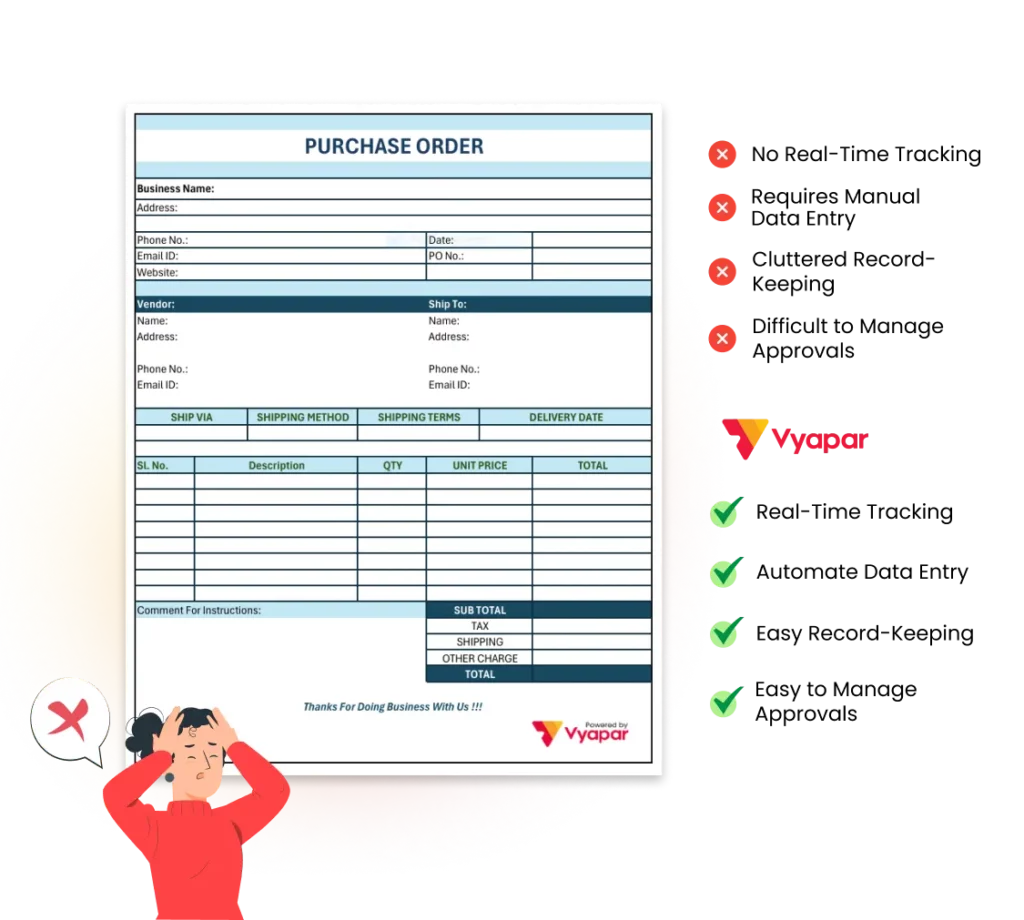
Smart Businesses Are Switching to Vyapar for Purchase Orders – Here’s Why
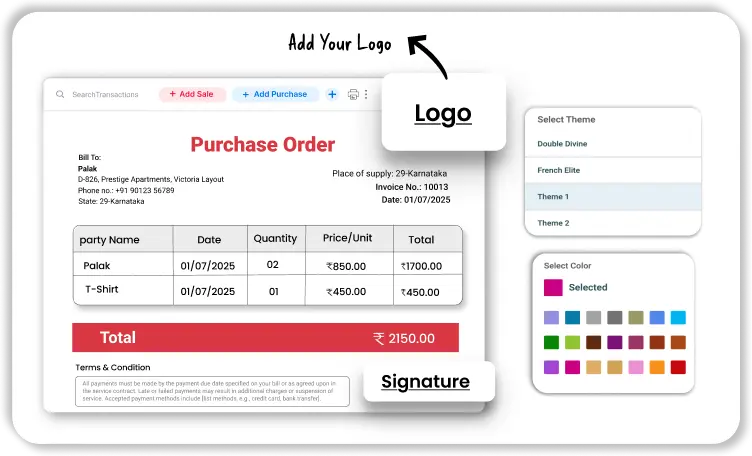
Create Professional POs in Seconds
Use professional, pre-filled templates to create and send official purchase orders from your phone or desktop.
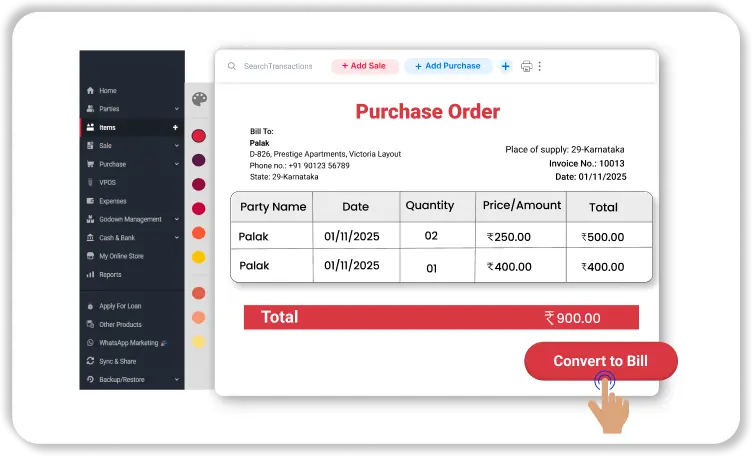
Convert POs to Bills in 1-Click
When your order arrives, instantly convert the PO into a purchase bill. No more manual data entry.
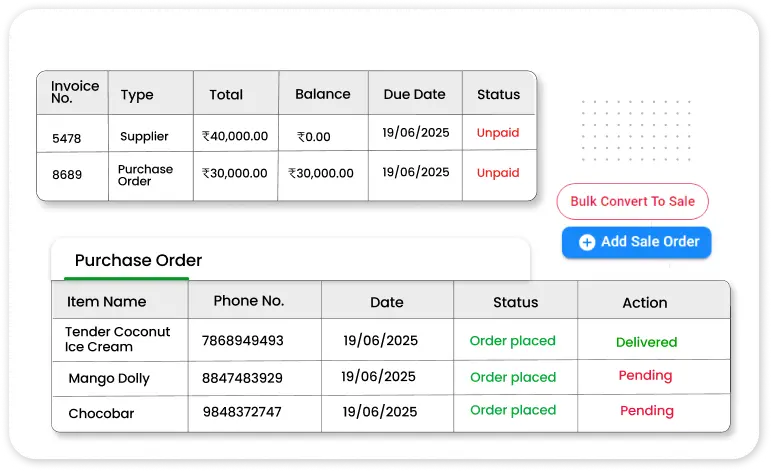
Manage Your Inventory Automatically
Vyapar tracks your open POs and adds items to your stock as soon as you mark them “received,” so your inventory is always accurate.
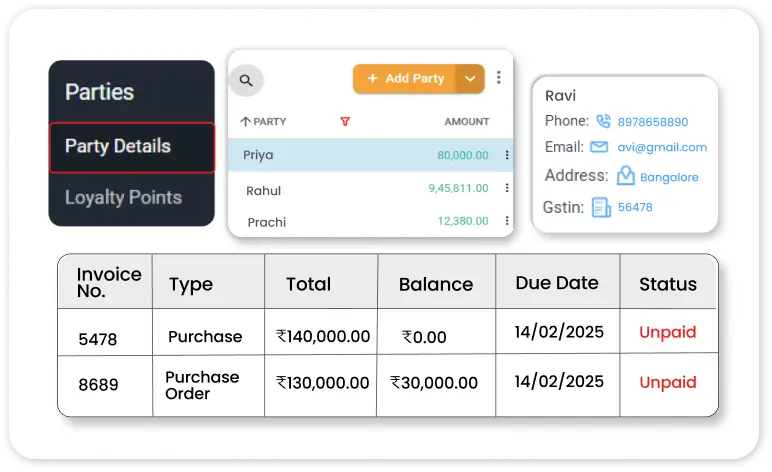
Control Your Spending
See all your open purchase orders in one simple dashboard to manage your cash flow and prevent duplicate or unapproved spending.
Looking for More Business-Specific Pages
Download civil work quotation templates in PDF, Word, and Excel for construction and infrastructure services.
Get free car quotation formats in PDF, Word, and Excel for vehicle sales, rentals, and repairs.
Download professional CCTV installation quotation formats in PDF, Word, and Excel for security service providers.
Frequently Asked Questions (FAQs)
A Purchase Order (PO) is a formal, legally binding document that a buyer sends to a seller to authorise a purchase. Its “meaning” or purpose is to serve as a contract, clearly listing the exact items, quantities, agreed-upon prices, and delivery terms, thereby preventing disputes and controlling spending.
No. They are opposites. The buyer sends a Purchase Order (PO) to the seller to place an order. An Invoice is sent by the seller to the buyer to request payment after the order is fulfilled.
A professional Purchase Order Format is critical for two reasons:
a. Controls Spending: It ensures every purchase is formally documented and approved, preventing unauthorised spending.
b. Provides Legal Protection: It’s a legal contract. If a vendor delivers the wrong items, wrong quantity, or wrong price, the PO is your proof of the original agreement.
Every good Purchase Order Template must have:
a. A unique PO Number
b. Your (Buyer’s) & the Vendor’s (Seller’s) Details
c. Order Date & Required Delivery Date
d. An itemised list (Description, Quantity, Unit Price, Total)
e. A clear Grand Total (with Subtotal, Taxes, and Shipping)
f. Payment & Delivery Terms
To create a purchase order template Excel file, open a blank sheet and create the key fields (PO number, vendor, item list, etc.). The most important part is to use Excel’s formulas (like =SUM) to automatically calculate your subtotals and total. You can also download a free pre-built template to save time.
A purchase order template Word file is best for POs that need more text.
a. Use the “Header” to add your company logo and address.
b. Insert a table for the itemised list.
c. Remember: You must calculate all totals manually. Word is also the best choice for a purchase order letter format, where you write a formal letter with the PO details inside.
The four main types are:
a. Standard PO: For one-time, clearly defined purchases (item, price, and quantity are all known).
b. Planned PO: A long-term agreement for a product, but delivery dates are tentative.
c. Blanket PO: An agreement for multiple deliveries over time, often at a discounted price, where quantities are not set.
d. Contract PO: A formal agreement on terms and conditions, but it doesn’t authorise any specific purchase. A Standard PO is issued against this contract.
Yes, you can absolutely use a PO Format for services. Instead of listing products, you would list the services (e.g., “Monthly Accounting Services”), the scope of work, deliverables, and the rates (e.g., hourly rate or fixed project price).
PO Templates in Excel or Word are a good, free starting point. However, an app like Vyapar is much more powerful. With an app, you can track your PO’s status, see when it’s been accepted, and (most importantly) convert it into a purchase bill with one click when your order arrives.
This page offers several free PO Templates for Word, Excel, and PDF that you can download. You can use these as a professional purchase order example to start creating your own POs immediately.
Yes. You can choose from over 20 different PO Templates and customise them by adding your company logo, changing colours, and including your specific terms and conditions to perfectly match your brand.
Yes. The Vyapar app is available for all your devices, including iOS (iPhone/iPad), Android, Windows, and macOS
Did not find what you were looking for?