Bus Ticket Format
Looking for a ready-to-use bus ticket format? You can download professional templates in PDF, Word, Excel, Google Sheets, and Docs , all free and fully customizable. But why go manual? Create and share digital tickets in seconds with Vyapar. Try it free!
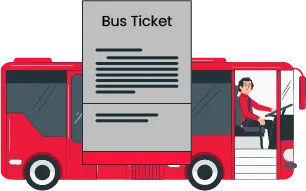
Bus Ticket Format Vs Vyapar App
Features
Bus Ticket Format

No Daily Template Edits
Stores Passenger Details
Auto Fare & GST Calculation
Real-time Payment Tracking
Share Via WhatsApp/Email
Staff-wise Ticketing Access
Daily Sales & Expense Reports
Data Backup And Security
Auto Sync Across Devices
Download Free & Easy-to-Use Bus Ticket format in PDF, Excel, and Word
Choose your preferred format and start using it instantly. Customise with your logo, fare details, passenger info, and terms.
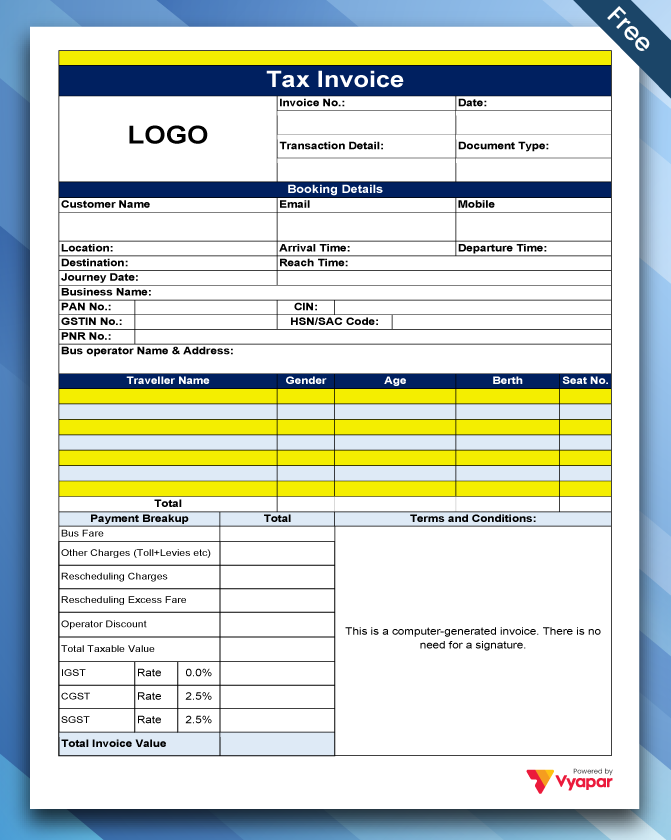
Bus Ticket Format – 1
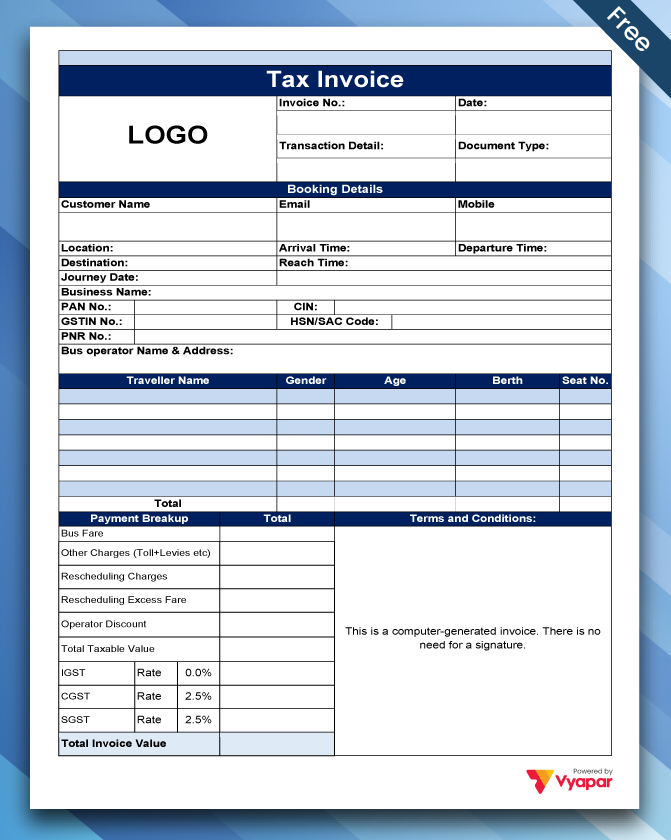
Bus Ticket Format – 2
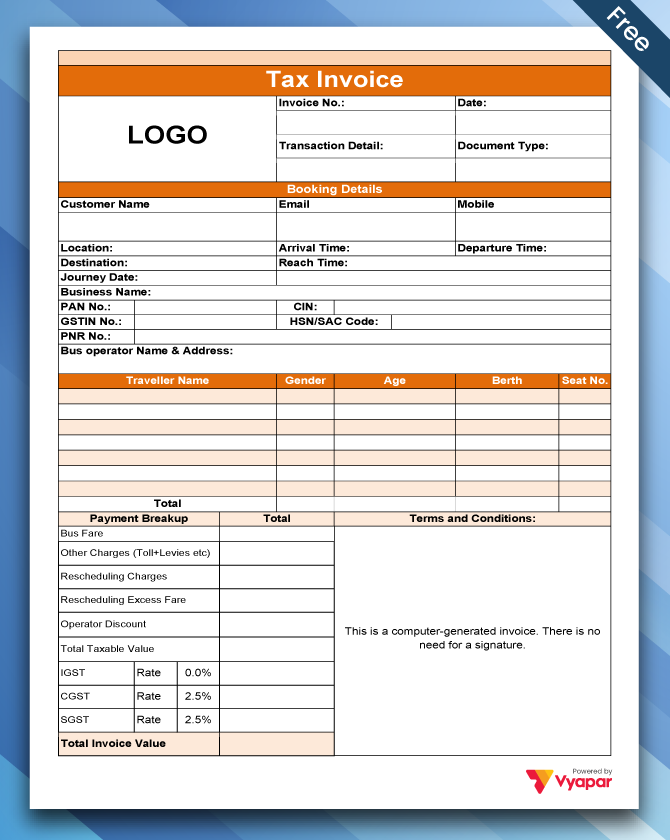
Bus Ticket Format – 3
Not just Formats – Automate Ticketing With Vyapar
What is a Bus Ticket Format?
A bus ticket format is a pre-designed layout used to create tickets for passengers in public or private transport. It includes all key travel details like passenger name, date, time, fare, route, seat number, and terms & conditions.
Whether it’s for a local bus, private travel, or intercity transport, using a standard bus ticket sample format ensures consistency, professionalism, and easier record-keeping.
Key Details Included in a Bus Ticket Format
A professional bus ticket format includes all the essential information a passenger or operator needs. Here’s what’s typically included in every bus ticket sample format:
- Passenger Name – To identify the traveller
- Bus/Service Number – For tracking the vehicle
- Date & Time of Travel – Scheduled departure and boarding
- Route & Destination – From–To locations
- Seat Number – Allocated seat for the passenger
- Fare Amount – Ticket cost (with or without GST)
- Payment Mode – Cash, UPI, card, etc.
- Terms & Conditions – Refunds, cancellations, or travel policies
- Operator Details – Company name, contact, and logo
These fields help ensure clarity, accountability, and easy record maintenance, especially when using formats like the bus ticket format in Word, Excel, or PDF.
Who Should Use These Bus Ticket Formats?
These ready-to-use bus ticket formats are ideal for anyone involved in ticket-based transport services. Whether you run a small fleet or manage large-scale operations, these templates make it easier to issue, print, and track tickets.
Perfect for:
- Local bus operators – For daily ticketing on city routes
- Private travel agencies – Intercity, holiday, and charter buses
- Tourism & sightseeing buses – Organised group travel and tours
- School and college buses – For transport fee receipts and ID tickets
- Contract-based fleet owners – For logistics, employee transport, or rentals
- Government transport services – Like UPSRTC, KSRTC, and more
Whether it’s a private bus ticket format, a local bus ticket format, or a bus travel ticket format, these templates work across use cases and industries.
Why Use a Professional Bus Ticket Format?
Using a proper bus ticket format isn’t just about appearance — it’s about running your transport business smoothly and professionally. Here’s why it matters:
- Saves Time – No need to create tickets from scratch every day
- Looks Professional – Boosts passenger trust and brand value
- Keeps Records Organized – Every ticket becomes a proper travel and payment record
- Helps with GST Compliance – Add tax details right into your format
- Minimizes Errors – Standard fields ensure nothing important is missed
- Print or Share Easily – Works well for both offline and digital operations
But if you want to go beyond just templates, Vyapar makes it even easier. With Vyapar, you can:
- Create digital bus tickets instantly
- Track payments and expenses in one place
- Print or share tickets via WhatsApp or email
- Access everything on mobile or desktop — even offline
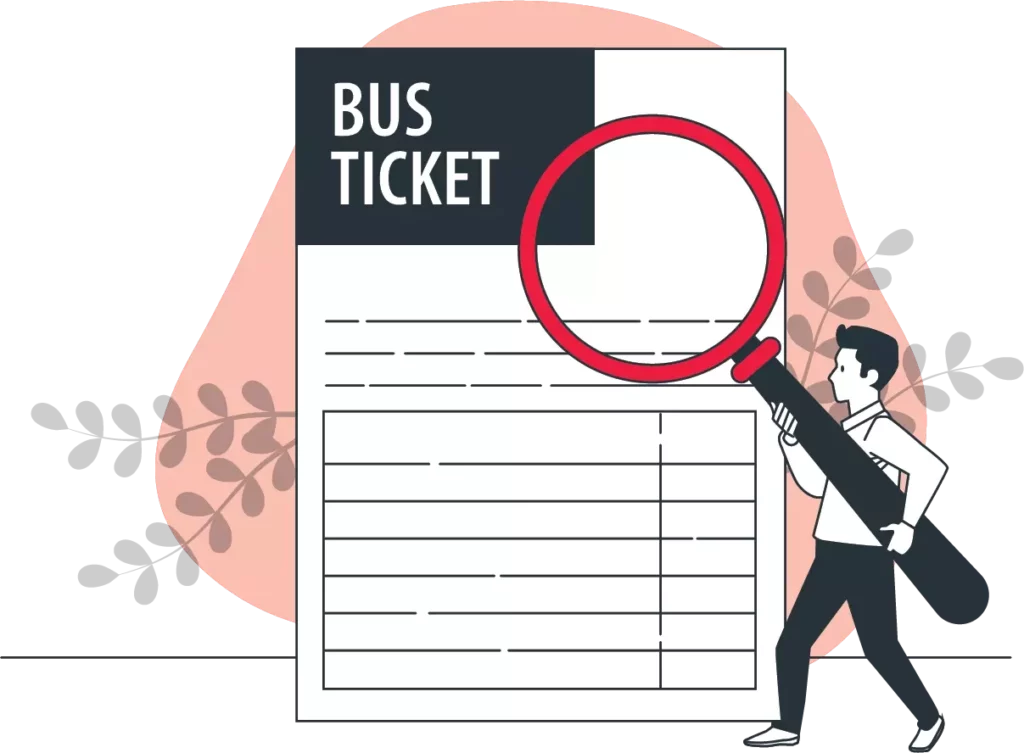
How to Customise These Bus Ticket Templates
Once you download a bus ticket format — whether in Word, Excel, PDF, Google Sheets, or Docs — you can easily modify it to suit your business. These formats are ideal for both private bus ticket formats and local bus ticketing needs.
Here’s how to make it your own:
- Add your logo and business details – Useful for professional and branded bus ticket sample formats
- Edit key fields – Route, seat number, passenger info, fare, and payment mode
- Include terms & conditions – Especially helpful for private travel bus ticket format or Volvo bus ticket format in PDF
- Add GST or invoice details – Turn your file into a professional bus ticket.
- Save, print, or share – Use for physical tickets or send digitally via email/WhatsApp
But if customising every file feels like a hassle, Vyapar simplifies it all. Just enter the trip details once and let the app handle the rest — from digital ticket creation to payment tracking and reporting.
Automate Your Ticketing, Payments, And Expense Tracking All In One App
How Vyapar App Helps You Run Your Bus Ticket Business Smarter
Digital Ticket Generation – No More Manual Templates
Why waste time editing a bus ticket format in Word or Excel every time? With Vyapar, you can instantly create professional-looking bus tickets that save effort and eliminate manual errors. The software auto-fills recurring details like route, fare, and seat numbers, and even allows you to customize tickets with your company name, logo, and terms. This makes the process not just faster, but also more accurate and brand-friendly—perfect for both printed and digital ticketing.
Payment Tracking – Know What’s Paid and What’s Pending
Vyapar links every ticket to its corresponding payment record automatically, ensuring that you never lose track of your cash flow. Whether your customer pays through cash, UPI, cards, or wallets, the system records it instantly. You can monitor pending payments by customer, route, or specific day, and maintain a clear daily cash flow log without needing to update Excel sheets manually.
Share Tickets via WhatsApp, Email, or Print
Today’s passengers expect fast, digital experiences—and Vyapar delivers just that. You can print tickets directly from the app using either desktop or mobile, or instantly send them to customers via WhatsApp or email. This creates a seamless experience and boosts customer trust through instant, digital receipts. Whether you’re managing a physical counter or an online booking system, Vyapar simplifies your workflow.
Easy Cancellations & Refund Slips
Cancellations and no-shows are common in the transport business, but with Vyapar, handling them is effortless. You can mark tickets as cancelled within the app itself and generate clean, professional-looking cancellation slips or refund receipts in seconds. It also keeps your records organized, helping you avoid confusion and maintain transparency in your business operations.
Daily Reports & Expense Management
Managing a bus business means handling more than just ticket sales. Vyapar gives you access to real-time reports categorized by bus, route, or operator. You can log expenses such as fuel costs, driver wages, toll charges, and repair work directly in the app. With all this data organized in one place, you get a clear snapshot of your daily profit and loss, helping you make better financial decisions.
Works Offline & On Mobile
Vyapar works smoothly on Android phones and Windows PCs—even without an internet connection. This makes it ideal for businesses operating on the go, in rural areas, or at mobile counters. Once you’re back online, all your data syncs automatically, giving you the flexibility to operate anywhere, anytime without disruption.
Secure, GST-Ready, and Professional
Vyapar is designed for Indian transport businesses that need a professional, compliant solution. It helps you generate GST-compliant invoices and fare slips, so you’re always ready for tax audits or inspections. With secure cloud backup and local storage options, your data is always protected, organized, and easily retrievable whenever you need it.
Frequently Asked Questions (FAQ’s)
What is the best format for bus ticket printing?
Can I download a free bus ticket format in Excel?
How do I use a bus ticket format in Word?
Does Vyapar support bus ticket generation?
Can I use Vyapar for online bus ticket booking?
What details should a standard bus ticket format include?
Can I use these formats for issuing cancellation tickets or refund slips?
Can I track payments and expenses using Vyapar?
How is Vyapar better than using formats manually?
Can I use these formats for private travel businesses?

















